 | Linux in a Nutshell, 3rd Edition |  |
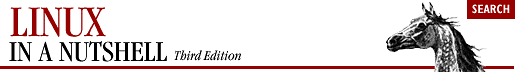
The three most common ways of starting a vi session are:
vi file vi + n file vi +/ pattern file
You can open file for editing, optionally at line n or at the first line matching pattern. If no file is specified, vi opens with an empty buffer. The command-line options that can be used with vi are:
Start editing at line number num, or the last line of the file if num is omitted.
Start editing at the first line matching pattern. (Fails if nowrapscan is set in your .exrc startup file.)
Run the given vi command upon startup. Only one -c option is permitted. ex commands can be invoked by prefixing them with a :. An older form of this option, +command, is still supported.
Run as ex (line editing rather than full-screen mode).
Enter LISP mode for running LISP programs (not supported in all versions).
Recover and resume editing on file after an aborted editor session or system crash. Without file, list files available for recovery.
Edit the file containing tag and position the cursor at its definition (see ctags in Chapter 3, "Linux Commands" for more information).
Run in full-screen mode (default).
Set the window size so rows lines at a time are displayed; useful when editing over a slow dial-up line.
Prompt for a key that will be used to try to encrypt or decrypt a file using crypt (not supported in all versions).
Same as -x, but assume the file is encrypted already (not supported in all versions).
List files that were saved due to an aborted editor session or system crash (not supported in all versions).
Edit files read-only.

Copyright © 2001 O'Reilly & Associates. All rights reserved.
| This HTML Help has been published using the chm2web software. |