 | Linux in a Nutshell, 3rd Edition |  |
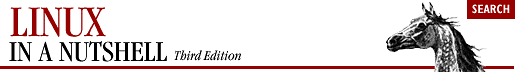
Recall that c, d, and y are the basic editing operators.
| Command | Action |
|---|---|
| a | Append after cursor. |
| A | Append to end of line. |
| i | Insert before cursor. |
| I | Insert at beginning of line. |
| o | Open a line below cursor. |
| O | Open a line above cursor. |
| Esc | Terminate insert mode. |
| Tab | Insert a tab. |
| Backspace | Delete previous character (in insert mode). |
| Ctrl-I | Insert a tab. |
| Ctrl-U | Delete current line. |
| Ctrl-V | Insert next character verbatim. |
| Ctrl-[ | Terminate insert mode. |
Some of the control characters listed in the previous table are set by stty. Your terminal settings may differ.
The following table is not exhaustive but illustrates the most common operations.
| Command | Action |
|---|---|
| cw | Change through end of current word. |
| cc | Change line. |
| c$ | Change text from current position to end-of-line. |
| C | Same as c$. |
| dd | Delete current line. |
| d$ | Delete remainder of line. |
| D | Same as d$. |
| ndd | Delete n lines. |
| dw | Delete a word. |
| d} | Delete up to next paragraph. |
| d^ | Delete back to beginning of line. |
| d/pattern | Delete up to first occurrence of pattern. |
| dn | Delete up to next occurrence of pattern. |
| dfa | Delete up to and including a on current line. |
| dta | Delete up to (not including) a on current line. |
| dL | Delete up to last line on screen. |
| dG | Delete to end-of-file. |
| p | Insert last deleted text after cursor. |
| P | Insert last deleted text before cursor. |
| rx | Replace character with x. |
| Rtext | Replace text beginning at cursor. |
| s | Substitute character. |
| ns | Substitute n characters. |
| S | Substitute entire line. |
| u | Undo last change. |
| U | Restore current line. |
| x | Delete current character. |
| X | Delete back one character. |
| nX | Delete previous n characters. |
| . | Repeat last change. |
| ~ | Reverse case. |
| & | Repeat last substitution. |
| Y | Copy (yank) current line to temporary buffer. |
| yy | Same as Y. |
| "xyy | Copy current line to buffer x. |
| ye | Copy text to end of word into temporary buffer. |
| yw | Same as ye. |
| y$ | Copy rest of line into temporary buffer. |
| "xdd | Delete current line into buffer x. |
| "Xdd | Delete current line and append to buffer x. |
| "xp | Put contents of buffer x. |
| J | Join previous line to current line. |
| :j! | Same as J. |

Copyright © 2001 O'Reilly & Associates. All rights reserved.
| This HTML Help has been published using the chm2web software. |