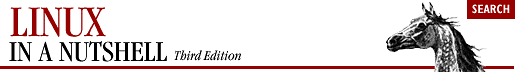| # | # Begin a comment in a sed script. Valid only as the first
character of the first line.
(Some versions of sed, including the GNU version on Linux, allow comments anywhere, but it is better not to
rely on this.)
If the first line of the script is #n,
sed behaves as if
-n had been specified.
|
| : | :label Label a line in the script for the transfer of control by b or t. label
may contain up to seven characters.
|
| = | [/pattern/]= Write to standard output the line number of each line containing
pattern.
|
| a | [address]a\ text Append text following each line matched by
address. If text
goes over more than one line, newlines must be "hidden" by preceding
them with a backslash. The text will be terminated by the first
newline that is not hidden in this way. The text is
not available in the pattern space, and subsequent commands
cannot be applied to it. The results of this command
are sent to standard output when the list of editing commands is finished,
regardless of what happens to the current line in the pattern space.
Example
$a\
This goes after the last line in the file\
(marked by $). This text is escaped at the\
end of each line, except for the last one.
|
| b | [address1[,address2]]b[label] Transfer control unconditionally to :label elsewhere in script.
That is, the command following
the label is the next command applied to the current line.
If no label is specified, control falls through
to the end of the script, so no more commands are applied
to the current line.
Example
Ignore lines between .TS and .TE; resume script after .TE:
/^\.TS/,/^\.TE/b
|
| c | [address1[,address2]]c\ text Replace the lines selected by the address with text.
When a range of lines is specified, all lines as a group are replaced
by a single copy of text.
The newline following each line of text must be escaped by
a backslash, except the last line.
The contents of the pattern space are, in effect, deleted, and
no subsequent editing commands can be applied.
Example
Replace first 100 lines in a file:
1,100c\
\
<First 100 names to be supplied>
|
| d | [address1[,address2]]d Delete the addressed line (or lines) from the pattern space. Thus, the
line is not passed to standard
output. A new line of input is read, and editing re
sumes with the first
command in the script.
Example
Delete all blank lines:
/^$/d
|
| D | [address1[,address2]]D Delete first part (up to embedded newline) of multiline pattern space created
by N command, and resume editing with first command in
script. If this command empties the pattern space, then a new line
of input is read, as if the d had been executed.
Example
Strip multiple blank lines, leaving only one:
/^$/{
N
/^\n$/D
}
|
| g | [address1[,address2]]g Paste the contents of the hold space (see h or H command) back
into the pattern space, wiping out the previous contents of the pattern space.
The example shows a simple way to copy lines.
Example
This script collects all lines containing the word Item:
and copies them to a place marker later in the file.
The place marker is overwritten.
/Item:/H
/<Replace this line with the item list>/g
|
| G | [address1[,address2]]G Same as g, except that the hold space is pasted below the address
instead of overwriting it.
The example shows a simple way to cut and paste lines.
Example
This script collects all lines containing the word Item:
and moves them after a place marker later in the file.
The original Item: lines are deleted.
/Item:/{
H
d
}
/Summary of items:/G
|
| h | [address1[,address2]]h Copy the pattern space into the hold space, a special temporary buffer.
The previous contents of the hold space are obliterated.
You can use h to save a line before editing it.
Example
# Edit a line; print the change; replay the original
/Linux/{
h
s/.* Linux \(.*\) .*/\1:/
p
x
}
Sample input:
This describes the Linux ls command.
This describes the Linux cp command.
Sample output:
ls:
This describes the Linux ls command.
cp:
This describes the Linux cp command.
|
| H | [address1[,address2]]H Append the contents of the pattern space (preceded by a newline)
to the contents of the hold space. Even if the hold space is empty,
H still appends a newline. H is like an incremental copy.
See examples under g and G.
|
| i | [address1]i\ text Insert text before each line matched by address.
(See a for details on text.)
Example
/Item 1/i\
The five items are listed below:
|
| l | [address1[,address2]]l List the contents of the pattern space, showing nonprinting
characters as ASCII codes. Long lines are wrapped.
|
| n | [address1[,address2]]n Read next line of input into pattern space. The current line is sent to
standard output, and the next line becomes the current line.
Control passes to the command following n instead of resuming at the top
of the script.
Example
In the ms macros, a section header occurs on the line
below an .NH macro. To print all lines of header text, invoke this
script with sed -n:
/^\.NH/{
n
p
}
|
| N | [address1[,address2]]N Append next input line to contents of pattern space; the two lines are
separated by an embedded newline.
(This command is designed to allow pattern matches across two
lines.) Using \n to match the embedded newline, you can match
patterns across multiple lines. See example at D.
Examples
Like previous example, but print .NH line as well as header title:
/^\.NH/{
N
p
}
Join two lines (replace newline with space):
/^\.NH/{
N
s/\n/ /
p
}
|
| p | [address1[,address2]]p Print the addressed lines. Unless the -n command-line
option is used, this command causes duplicate lines to be
output. Also, it typically is used before commands that
change flow control (d, N, b) and that might
prevent the current line from being output.
See examples at h, n, and N.
|
| P | [address1[,address2]]P Print first part (up to embedded newline) of multiline pattern created
by N command. Same as p if N has not been applied
to a line.
|
| q | [address]q Quit when address is encountered. The addressed line first is
written to output (if default output is not suppressed),
along with any text appended to it by
previous a or r commands.
Examples
Delete everything after the addressed line:
/Garbled text follows:/q
Print only the first 50 lines of a file:
50q
|
| r | [address]r file Read contents of file and append after the contents of the
pattern space.
Exactly one space must be put between the r and the filename.
Example
/The list of items follows:/r item_file
|
| s | [address1[,address2]]s/pattern/replacement/[flags] Substitute replacement for pattern on each addressed line.
If pattern addresses are used, the pattern // represents the last
pattern address specified.
The following flags can be specified:
- n
Replace nth instance of /pattern/ on each addressed line. n is any number in the range 1 to 512; the default is 1. - g
Replace all instances of /pattern/ on each addressed line, not
just the first instance. - p
Print the line if a successful substitution is done. If several
successful substitutions are done, multiple copies of the line will be
printed. - w file
Write the line to a file if a replacement was done.
Examples
Here are some short, commented scripts:
# Change third and fourth quote to ( and ):
/function/{
s/"/(/3
s/"/)/4
}
# Remove all quotes on a given line:
/Title/s/"//g
# Remove first colon or all quotes; print resulting lines:
s/://p
s/"//gp
# Change first "if" but leave "ifdef" alone:
/ifdef/!s/if/ if/
|
| t | [address1[,address2]]t [label] Test if any substitutions have been made on addressed lines,
and if so, branch to line marked by :label.
(See b and :.) If
label is not specified, control falls through to bottom of script.
The t command is like a case statement in the C
programming language or the shell programming languages.
You test each case; when it's true, you exit the construct.
Example
Suppose you want to fill empty fields of a database. You have this:
ID: 1 Name: greg Rate: 45
ID: 2 Name: dale
ID: 3
You want this:
ID: 1 Name: greg Rate: 45 Phone: ??
ID: 2 Name: dale Rate: ?? Phone: ??
ID: 3 Name: ???? Rate: ?? Phone: ??
You need to test the number of fields already there.
Here's the script (fields are tab-separated):
/ID/{
s/ID: .* Name: .* Rate: .*/& Phone: ??/p
t
s/ID: .* Name: .*/& Rate: ?? Phone: ??/p
t
s/ID: .*/& Name: ?? Rate: ?? Phone: ??/p
}
|
| w | [address1[,address2]]w file Append contents of pattern space to file. This action occurs
when the command is encountered, rather than when the pattern space is
output. Exactly one space
must separate the w and the filename.
This command will create the file if it does not exist; if the file
exists, its contents will be overwritten each time the script
is executed. Multiple write commands that direct output to the
same file append to the end of the file.
Example
# Store tbl and eqn blocks in a file:
/^\.TS/,/^\.TE/w troff_stuff
/^\.EQ/,/^\.EN/w troff_stuff
|
| x | [address1[,address2]]x Exchange contents of the pattern space with the contents of the
hold space. See h for an example.
|
| y | [address1[,address2]]y/abc/xyz/ Translate characters. Change every instance of a
to x, b to y, c to z, etc.
Example
# Change item 1, 2, 3 to Item A, B, C ...
/^item [1-9]/y/123456789/ABCDEFGHI/
|