 | Linux in a Nutshell, 3rd Edition |  |
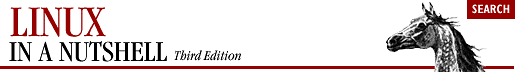
Many default configuration files have a default desktop of two screen pages across (horizontal) by two screen pages down (vertical), which in the configuration file is defined using the line:
DeskTopSize 2x2
It's easy to change the size of your desktop by editing the dimensions of the grid. Thus, the following line creates a desktop of three pages across by two pages down:
DeskTopSize 3x2
You don't have to have multiple pages in both directions. You can have a desktop of one page above another above another:
DeskTopSize 1x3
You don't even have to have multiple pages at all:
DeskTopSize 1x1
But then why use fvwm2?
Of course, the number of pages you select will depend on your space needs and style of working and also on whether you will use more than one desktop (described in the next section). If you configure for multiple desktops, each one will have the same exact DeskTopSize. So if you want a desktop for work and one for play, you may not need each one to be many pages. Two desktops of three-by-three, for instance, would give you a total of 18 pages to get lost on. Yipes. However, graphical artists may welcome a larger workspace.

Copyright © 2001 O'Reilly & Associates. All rights reserved.
| This HTML Help has been published using the chm2web software. |