 | Linux in a Nutshell, 3rd Edition |  |
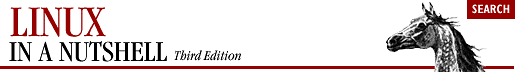
Overview of Features
Invoking the Shell
Syntax
Variables
Expressions
Command History
Command-Line Manipulation
Job Control
Built-in csh and tcsh Commands
This chapter describes the C shell and its enhancement, tcsh. On some versions of Linux, tcsh is used as the C shell; in that case, the tcsh features described in this chapter work even when you run csh. The C shell was so named because many of its programming constructs and symbols resemble those of the C programming language.
The default shell on Linux systems is bash. If you want to use csh or tcsh, you first need to change your default. Each user's shell preference is kept in the password table. If you are creating an account, you can set the default shell when you add the user. If the account already exists, use the chsh command to change the shell (see the command descriptions in Chapter 3, "Linux Commands").
The following topics are presented in this chapter:
Overview of features
Invoking the shell
Syntax
Variables
Expressions
Command history
Command-line manipulation
Job control
Built-in commands
Features of the C shell include:
Input/output redirection
Wildcard characters (metacharacters) for filename abbreviation
Shell variables for customizing your environment
Integer arithmetic
Access to previous commands (command history)
Command-name abbreviation (aliasing)
A built-in command set for writing shell programs
Job control
The tcsh shell includes all of the C shell features. In addition, it includes the following extensions to the C shell:
Command-line editing and editor commands
Word completion (tab completion)
Spell checking
Extended history commands
Extended handling of directory manipulation
Scheduled events -- such as logout or terminal locking after a set idle period and delayed commands
Additional shell built-ins
Additional shell variables and environment variables
New formatting sequences for the prompt string, as well as two new prompts (in loops and spelling correction)
Read-only variables

Copyright © 2001 O'Reilly & Associates. All rights reserved.
| This HTML Help has been published using the chm2web software. |