A.1. Learning EnvironmentsThe best way to learn about web application security is to practice development and assessment. This may prove difficult as not everyone has a web application full of vulnerabilities lying around. (Assessing someone else's application without her consent is unacceptable.) The answer is to use a controlled environment in which programming mistakes have been planted on purpose. Two such environments are available:
A.1.1. WebMavenWebMaven is a simple interactive learning environment for web application security. It was originally developed by David Rhoades from Maven Security and subsequently released as open source. Written in Perl, the application is easy to install on Unix and Windows computers. WebMaven simulates an online banking system ("Buggy Bank"), which offers customers the ability to log in, log out, view account status, and transfer funds. As you can imagine, the application contains many (ten, according to the user manual) intentional errors. Your task is to find them. If you get stuck, you can find the list of vulnerabilities at the end of the user manual. Looking at the vulnerability list defeats the purpose of the learning environment so I strongly encourage you to try it on your own for as long as you can. You can see the welcome page of the Buggy Bank in Figure A-1. Figure A-1. WebMaven (a.k.a. Buggy Bank) welcome page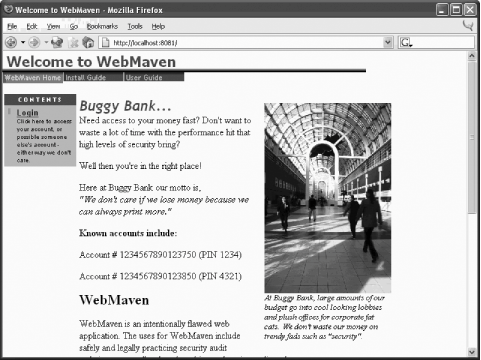 A.1.2. WebGoatWebGoat (Figure A-2) is a Java-based web security environment for learning. The installation script is supposed to install Tomcat if it is not already installed, but as of this writing, it doesn't work. (It attempts to download an older version of Tomcat that is not available for download any more.) You should install Tomcat manually first. Figure A-2. WebGoat security lesson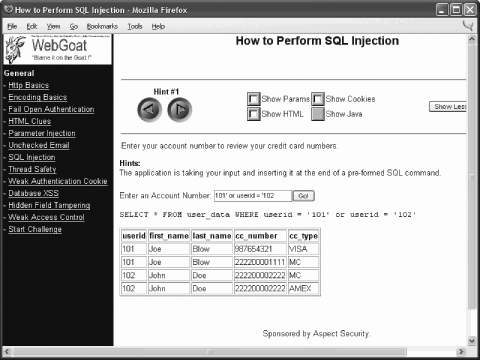 Unlike WebMaven, WebGoat does not attempt to emulate a real web site. Instead, it offers 12 lessons in web security:
Each lesson consists of a lesson plan, several hints, the application source code, and practical work with the ability to look into the data exchanged between the client and the server. Working with WebGoat is great fun, and I recommend it even if you have web security experience. After you complete the lessons, you can take up the challenge, which is a simulated real-life problem where you can test your skills. |