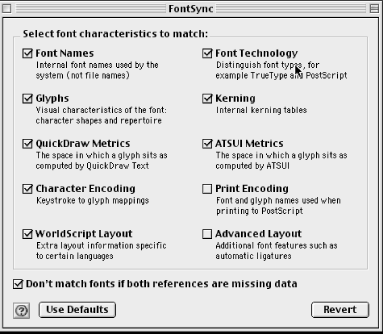Chapter 27. FontSync Control Panel and Extension
Apple computer provides the FontSync
control panel and its related FontSync extension file to allow users
to create a profile for all the fonts on their computer. This is for
users who may be creating a document on one computer but printing it
on another. They want to make sure the printing
computer's fonts are synchronized with the
production machine's (i.e., the computer where the
document was created). Figure 27-1 shows the
FontSync profile icon. This profile is then taken to the machine that
will print the document. The user compares the fonts on the machine
that created the document (these fonts are described in the profile)
with the computer that will print the document by using a provided
AppleScript called "Match FontSync
Profile." Along with another script called
"Create FontSync Profile," the
Match script is stored in startup disk:Apple Extras:Font
Extras. You can also find the FontSync control panel in
this folder. This control panel (shown in Figure 27-2) lets you choose the font characteristics that
will be used when the sets of fonts are compared or matched. If you
use this control panel a lot with Mac OS 9, you might as well move it
to the startup disk:System Folder:Control Panels
folder.

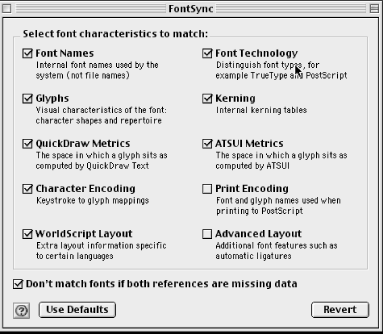
This chapter describes the dictionaries for the FontSync control
panel and extension.
|