Commands are the action verbs that you use to script Network Setup
Scripting, such as open database,
close database, and connect
(which you use to automate a modem's
connection to the Internet). The make command,
for instance, allows a script to make a new network configuration,
such as a TCP/IP configuration, "on the
fly." See the example under the make
command section.
Dictionary commands
- abort transaction
This command terminates a transaction. None of the changes that the
script initiated within a begin/end transaction
block will be completed. See begin transaction
later in this chapter. - add
reference
You can use this command to add a configuration such as a TCP/IP
setting to Open Transport's configuration sets.
Configuration sets are, as they sound, a group of configurations.
- to configuration set
This identifies the configuration set to add the
configuration to, as in:
configuration set "My Network Settings" or current configuration set
Example
tell application "Network Setup Scripting"
set tId to "" -- this var will hold the transaction ID
try
open database
(*use this when the script is changing the open transport database; the
var tId will hold the transaction id integer *)
set tId to begin transaction
add TCPIP v4 configuration "newMacIP" to¬
configuration set "My Network Settings"
end transaction
close database
on error (* make sure transaction is aborted and database gets closed if
there is an error *)
if tId is not equal to "" then
abort transaction
end if
close database
end try
end tell
- authenticate
reference
Use this command to determine if a user has permission to access an
Open Transport configuration:
set bool to authenticate AppleTalk configuration "my_config" with¬ password "wIsT$"
The command returns a boolean value,
true or false.
- with password string
This required labeled parameter is the password
string.
- begin transaction
This command begins a transaction and returns a transaction ID as an
integer. An example is:
set transID to begin transaction
begin transaction prevents the database from
being changed by any other scripts or applications while the
transaction is still active. The transaction is finished or rendered
inactive with the command end transaction. See
the example in the add
reference section.
- close database
This command closes the Open Transport configuration database to the
reading or writing of data. It is used to close the database
following the command open database. See Example 16-1 and the example in the
add reference section. - connect
Remote Access configuration object
connect makes a connection with a
Remote Access configuration, such as one that will
access the Web with a dial-up modem. The parameter for the
connect command is a Remote Access
configuration object, such as connect
RAconfig (if Raconfig were a variable
holding a Remote Access
configuration). See the following example and the
Remote Access configuration
class description (this command is used with the
disconnect command, which is described later in
this section):
set err to "" (* this var will hold any error messages to be¬ displayed to
the user *)
tell application "Network Setup Scripting"
try
open database
set ra to Remote Access configuration "Default"
(* connect to a remote network, in this case the Web over a dial-up
connection *)
connect ra
delay 60 (* wait 60 seconds before disconnecting, for demo purposes *)
disconnect ra
close database
on error errmesg
set err to errmesg -- save any error messages
close database
end try
end tell
if length of err > 0 then display dialog err (* display any error messages *)- count
reference
This command returns a count of objects, such as Open Transport
configurations or configuration sets, as an
integer. You can use the count
configurations, count
each configuration, or
count every configuration
syntax.
- each class:
You can optionally use the each keyword, as in
tell app "Network Setup
Scripting" to count each configuration:
tell application "Network Setup Scripting"
open database
set configC to count configurations
close database
return configC
end tell
- delete reference
You
can delete an Open Transport object such as an Open Transport
configuration with this command. An example is:
delete TCPIP v4 configuration "local_Lan"
This code would delete one of the configurations that is viewable
from the TCP/IP control panel's
File menu. You have to open the Open Transport
configurations database, issue the delete
command, and then close the database for the
delete command to work properly. This is because
AppleScript has to explicitly open this database before making any
changes to it.
- disconnect Remote Access configuration
This command disconnects a Remote Access
connection such as a dial-up connection to a remote network (e.g.,
the Internet). It is usually used in scripts that open the connection
with the connect command. You follow the
disconnect command with the Remote
Access configuration object that you are disconnecting, as
in disconnect Raobject (if the
variable Raobject held a reference to a
Remote Access configuration object). - duplicate reference
You
can duplicate a configuration with this command:
duplicate AppleTalk configuration "printer_config" with properties¬
{name:"Test config"}
You have to open and close the Open Transport configurations database
to make these changes. You also have to use the begin
transaction and end transaction
commands to make sure that the new configuration
is added to the database.
- with properties record
You provide the properties for the new configuration with this
labeled parameter, as in with
properties{name:"newTCPIP", connecting
via:Ethernet}. With
duplicate, the new
configuration inherits the properties of the
original configuration (the one that was
duplicated), unless you change those properties with this parameter:
tell application "Network Setup Scripting"
set tId to "" -- this var will hold the transaction ID
try -- catch and deal with any errors
open database
set tId to begin transaction
duplicate TCPIP v4 configuration¬
"newMacIP" with properties {name:"newconfig2"}
(* test a property to confirm that the config copy inherits the original
configuration's properties *)
configuration method of TCPIP v4 configuration¬
"newconfig2"
(*see if the new config was added to all of the database's configurations
*)
set cs to configurations
end transaction
close database
on error (* abort transaction and close database if there is an error *)
if tId is not "" then
abort transaction
close database
end if
end try
return cs -- view the list of configurations
end tell
- end transaction
This
command is used to complete a transaction that was initiated with the
begin transaction command. A transaction
constitutes one or more database actions that are executed as a group
and rolled back if any of the changes causes an error.
begin transaction prevents the database from
being changed by any other scripts or applications while the
transaction is still alive. The transaction is finished or rendered
inactive with the command end transaction. See
also the abort transaction command. - exists reference
exists
tests whether a certain AppleScript
object exists and returns a
true/false
(boolean) value. An example is:
set bool to ( exists TCPIP v4 configuration "newconfig2" )
This code statement returns true if the specified
configuration exists. Then the AppleScript might do something based
on the exists return value, such as delete the
configuration (if it exists) or make a new one (if
it does not exist).
 |
Make sure to open the Open Transport configurations database first,
check if the configuration exists or not, then close the database.
|
|
If you do not use the open database and
close database commands, then the
exists command will not raise an error but
returns false, even if the
configuration you are searching for actually does
exist.
- get protection property reference
You can find out whether a property of a
configuration is locked or
unlocked by using the get
protection command. For example, the TCP/IP control panel
allows you set the user mode (from its
Edit User
Mode...menu) to basic, advanced, or administration. In
administration mode, the control panel user can enter a password then
lock or prevent the TCP/IP properties in the TCP/IP control panel
from being changed by users who do not know the password.
get protection returns either of two constants:
locked or unlocked. See the
following example and the set protection command
description later in this chapter: User
Mode...menu) to basic, advanced, or administration. In
administration mode, the control panel user can enter a password then
lock or prevent the TCP/IP properties in the TCP/IP control panel
from being changed by users who do not know the password.
get protection returns either of two constants:
locked or unlocked. See the
following example and the set protection command
description later in this chapter:
tell application "Network Setup Scripting"
open database
(* return value is locked or unlocked *)
get protection of¬
(configuration method of TCPIP v4 configuration "sygate")
close database
end tell - make
The
make command is used to make a new object, such
as a Remote Access or TCPIP v4 configuration. Use the labeled
parameters that go with this command (e.g., with
data, with properties) to specify the
new configuration's elements and properties.
with data is used to make new elements; you use
with properties to specify the new
object's property values.
- new class
The script uses this labeled parameter to specify the kind of object
that it will create, as in:
make new Remote Access configuration...
or:
make new TCPIP v4 configuration... - at location reference
This parameter is not necessary when making new Open Transport
configurations with AppleScript and the make
command. - with data anything
You can use the optional with data parameter to
make a new element (as opposed to a property) for a
configuration that the script has created. An
anything object can hold a
string, constant, or other
class type. Chapter 3,
describes the anything data type. - with properties record
Use this command to specify the properties of the new
configuration object that the script is creating
with the make command. with
properties takes a record data type,
which is one or more name/value pairs enclosed in curly brackets ({
}). See the following example for how to use with
properties:
tell application "Network Setup Scripting"
set tid to "" -- var tid will hold transaction id
try
open database
set tid to begin transaction (* holds an integer like 25909 *)
(* make the new TCP/IP config *)
make new TCPIP v4 configuration¬
"MYNewIP" with properties¬
{connecting via:Ethernet, configuration method:DHCP,¬
subnet mask:"255.255.255.0", uses IEEE8023:false,¬
user mode:advanced}
(* make new elements for the TCP/IP configuration *)
tell TCPIP v4 configuration "MYNewIP"
make new router address 1 with data "192.168.153.1"
make new name server address 1 with data "192.168.¬
153. 1"
end tell
end transaction
close database
on error (* make sure the transaction is aborted and database closed if
there's an error *)
if tid is not "" then
abort transaction
close database
end if
end try
end tell
- open database
This command opens the Open Transport configuration database for
reading and writing. Once the script does whatever it has to do with
the database, the database is closed with the close
database command. You cannot get any data from the Open
Transport configuration database without using the open
database command first. Most of this
chapter's code examples demonstrate how to use
open database. - quit
This command
quits the Network Setup Scripting application. This application is a
"faceless background application,"
meaning it has no standard user interface (menus and windows) and is
controlled by Apple events and script code. It usually quits
automatically after the AppleScript statements have finished
executing, but you can explicitly quit Network Setup by using
quit. - remove reference
This
command removes an object such as a configuration
from a configuration set, as in:
remove TCPIP v4 configuration "local_TCP" from configuration set "My Network
Settings"
A configuration set is a group of network settings
that usually includes TCP/IP, Remote Access, Modem, and AppleTalk
configurations. Removing a configuration from a
configuration set does not delete the
configuration object from the Open Transport
configurations database.
- from configuration set
Use this labeled parameter to specify the
configuration or transport
options to remove from a configuration
set. Removing a configuration or
transport options from a configuration
set does not delete the configuration
object from the Open Transport configurations database. See the
following example and the transport
options class description later in this chapter:
tell application "Network Setup Scripting"
try
set tid to "" -- this will hold the transaction id
open database
set tid to begin transaction
set cs to (current configuration set)
remove Modem configuration "Default" from cs (* remove a Modem config *)
from the current config set
set lc to cs's configurations (* var lc will show that the config has
been removed *)
end transaction
close database
lc (* view the var's value in Script Editor to confirm that the Modem
config is gone *)
on error (* if there's an error make sure the transaction is aborted and
Open Transport database is closed *)
if tid is not "" then
abort transaction
close database
end if
end try
end tell
- run
This command executes the Network
Setup Scripting application. It is not necessary to use
run because targeting Network Setup with a
tell statement starts up the program:
tell app "Network Setup Scripting"... - set protection property reference
A script may lock or unlock a
configuration's property with this command. When the
property is locked in administration mode (with an administration
password provided), the property cannot be changed by a script unless
the script uses the authenticate command with
the proper password. The example below shows how to use the
set protection command. Also see the
authenticate command description elsewhere in
this chapter.
- to locked/unlocked:
This required labeled parameter sets the property to either of two
constants, locked or unlocked.
Locking the property requires password authentication to make any
changes to it. See the following example:
tell application "Network Setup Scripting"
set tid to "" -- this will hold the transaction id
try -- catch any errors
open database
set tid to begin transaction
set ipConfig to TCPIP v4 configuration "sygate"
(* create administration password *)
set user mode of ipConfig to administration
set administration password of ipConfig to "x$1957"
(* lock the TCP/IP configuration method *)
set cleared to (authenticate ipConfig with password¬
"x$1957")
if cleared then
set protection (configuration method of ipConfig) to¬
locked
end if
end transaction
close database
on error (* make sure that transaction is aborted and the database is
closed if an error occurs *)
if tid is not "" then
abort transaction
close database
end if
end try
end tell
Dictionary classes
The Network Setup
Scripting classes represent the network-related items that a script
targets, mainly network configurations such as a
Macintosh's AppleTalk or TCP/IP setup. You can find
out a lot of information about a machine's
networking configurations by querying the properties of the Network
Setup Scripting application class, for instance
(not to mention looking at the return values for other Network Setup
Scripting objects such as the Remote Access configuration, which is
used in part to control dial-up access to the Internet). Here is a
list of the classes:
- AppleTalk configuration
This class represents an AppleTalk network configuration (group of
settings) that can be created or altered with an AppleScript. As a
type or subclass of configuration,
AppleTalk configuration also has the properties of
the parent class (name, active,
valid). The following example gets the properties
of an AppleTalk configuration for viewing in
Script Editor's Event Log (Chapter 2 describes the Script Editor's
Event Log window):
tell application "Network Setup Scripting"
set tId to ""
try
open database
set tId to begin transaction
set cc to current configuration set
(* set the conAt var to the AppleTalk configuration that is part of
the current configuration set *)
set conAt to item 1 of AppleTalk configurations of cc
(* get properties of this config; example return values follow each
property *)
conAt's addressing -- dynamic
conAt's AppleTalk zone -- ""
conAt's connecting via -- "Printer Port"
conAt's network ID -- 0
conAt's node ID -- 123
conAt's protocol -- AppleTalk
conAt's user mode -- basic
conAt's name -- "printer_config"
conAt's valid -- true
conAt's active -- true
end transaction
close database
on error
if tId is not "" then
abort transaction
close database
end if
end try
end tell
The
following are AppleTalk configuration
properties:
- addressing dynamic/static
This property returns either one of the two constants. - AppleTalk zone string
This property returns the AppleTalk zone as a
string (e.g.,
"Graphics_dep") or an empty string
("") if the
configuration is not associated with a zone. - connecting via modem port/printer port/modem printer port/Ethernet or string
connecting via returns one of the port-related
constants (e.g., Ethernet) or a
string data type. The return value for the
AppleTalk configuration that is
part of the current configuration set will be the
same value as the "Connecting via"
pop-up menu in the AppleTalk control panel window. See Figure 16-2. - network ID integer
This property returns a unique ID number such as 0. - node ID linteger
node ID returns an integer such
as 123. A node is an outward branch of a network system, if the
system is viewed conceptually as a tree-like structure. - protocol AppleTalk (read-only)
This property returns just the constant AppleTalk. - administration password string (write-only)
You can only set, not get the value of, an administration
password. Once a password is established, a script has to
use the authenticate command to obtain
administration permission to change a
configuration property. See the
authenticate command. - user mode basic/advanced/administration
This property returns one of the three Open Transport configuration
user modes (e.g., advanced).
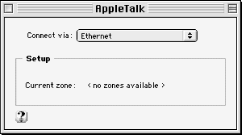
- AppleTalk options
This is a subclass of the
transport options class, so it also has the
properties of its parent class (i.e., name,
active, consequence,
valid). The following example shows all of the
available transport options, which provide global
values for the various network protocols:
tell application "Network Setup Scripting"
try
open database
repeat with c from 1 to (count of transport options)
transport options c (* view each transport option in Event Log *)
end repeat
close database
on error
close database
end try
end tell
(* example Event Log output *)
open database
count every transport options of current application
--> 4
get transport options 1
--> AppleTalk options "AppleTalk Globals"
get transport options 2
--> transport options "Remote Access Globals"
get transport options 3
--> TCPIP v4 options "TCP/IP Globals"
get transport options 4
--> transport options "Modem Globals"
close database
- AppleTalk active boolean
The code phrase AppleTalk active of AppleTalk options returns
true or false, depending on
whether AppleTalk is active or being used on the machine.
- application
This class represents the
Network Setup Scripting application itself. The
application has three elements:
configurations, configuration
sets, and transport options objects. The
upcoming code example views the return values of these elements in
Script Editor's Event Log. See the class
descriptions of these elements elsewhere in this chapter.
The following are application elements:
- configuration
This is an Open Transport configuration that you
would use to connect to a network, as in a Remote Access
configuration. See the configuration
class description. - configuration set
This object represents a named group of configurations, such as:
configuration set "My Network Settings"
See the configuration set class.
- transport options
Each one of the configuration
types—AppleTalk, Modem, Remote Access, TCPIP v4—has some
global properties that are stored in a transport
options object. See the TCPIP v4
options, for instance. You can access one of a
configuration set's transport
options by its index, as in:
tell app "Network Setup Scripting" to get transport options 2¬
of current configuration set
tell application "Network Setup Scripting"
try
open database
configuration sets -- get list of configuration sets
transport options 1 (* view return value for first transport options
object *)
configurations -- get list of configurations
close database
on error
close database
end try
end tell
(* Example return values in Event Log *)
get every configuration set
--> {configuration set "My Network Settings"}
get transport options 1
--> AppleTalk options "AppleTalk Globals"
get every configuration
--> {TCPIP v4 configuration "localt", TCPIP v4 configuration
"mediaone", Remote Access configuration "Default", TCPIP v4
configuration "NTNET", AppleTalk configuration "Default",
AppleTalk configuration "printer_config", TCPIP v4 configuration
"sygate, Modem configuration "Default"}
The
following are application properties:
- current configuration set (read-only)
This property returns as a configuration set
object the group of Open Transport configurations that the computer
is using at the moment. For instance, to get a reference to the
TCP/IP configuration, you could use the code in the next example. To
get any elements or property values of the current
configuration set, you have to set it to a variable first:
set cs to (current configuration set)
See the configuration set class description.
tell application "Network Setup Scripting"
try
open database
set cs to (current configuration set)
set tcp to (every TCPIP v4 configuration of cs)
close database
on error
close database
end try
end tell- name string (read-only)
The name property returns
"Network Setup Scripting." It is
primarily used to target the app in a tell
statement, as in:
application "Network Setup Scripting" - version version (read-only)
This property returns a string (the
version object is implemented as a
string) representing the version of the software
program, as in "1.1.1."
- configuration
This class is the parent class for all
the other configuration types, such as Remote
Access and TCPIP v4 configurations. You cannot make a new
configuration (as in make new configuration), but
you can make the subclass types. An example is:
make new Remote Access configuration with properties{...}
See the make command. The
configuration child classes inherit these three
properties. In other words, a TCPIP v4
configuration has active,
name, and valid properties.
- name string
This property returns the name of the configuration, such as the
"newIP" part of TCPIP v4
configuration "newIP." - active boolean
If the configuration is part of the
computer's current Open Transport settings, then its
active property is true. - valid boolean (read-only)
If the configuration is a usable, valid Open
Transport configuration that the machine can probably make a
connection with then this property returns true.
You can get the property with code such as:
get valid of TCPIP v4 configuration "newMacIP"
- configuration set
This class represents a group of
configurations and is implemented as a list type,
as in the following return value:
{TCPIP v4 configuration "localt", TCPIP v4 configuration "mediaone",
Remote Access configuration "Default", AppleTalk configuration "Default",
Modem configuration "Default"}
In other words, configuration set is a
list of configuration objects.
This is the object that is returned by the
application's current
configuration set property. The following are
configuration set elements:
- configuration
Each configuration set contains one or more
configurations. See the example return value in the
configuration set description. - transport options
A configuration set may contain one or more
transport options. See the transport
options class description elsewhere in this chapter.
The following are configuration set properties:
- name string
Every configuration set has a
name, as in
configuration set "My Network Settings" - active boolean
This property returns true if the
configuration set is currently being used for Open
Transport network services on the machine. A configuration
set can exist but not be active (its
active is false).
- modem configuration
A modem configuration can be created either with
AppleScript or with the Modem control panel. The Open Transport
configurations database usually stores at least one modem
configuration (called modem
configuration "Default"). Most of the
modem configuration properties can also be set in
the control panel.
These are modem configuration properties:
- connecting via modem port/printer port/modem printer port or string
This property returns either one of these constants (e.g.,
modem port) or a string like
"Internal Modem." - dialing method tone/pulse
This property is the script version of the Tone or Pulse radio
buttons on the Modem control panel. You set this property to either
of the two constants. - ignores dial tone boolean
This true/false value is the
script equivalent of the "Ignore dial
tone" checkbox on the Modem control panel. You can
set this property using code such as the following:
set ignores dial tone to true - modem script name string
If the modem configuration is
associated with a Modem script in the startup disk:System
Folder:Extensions:Modem Scripts folder, then this property
returns the filename as a string. An example
return value is "Global Village
28.8-K56." - modem speaker enabled boolean
If you want to enable the modem's speaker during a
connect or disconnect, then set the modem speaker
enabled property of the configuration, which controls that
modem to true. - administration password string (write-only)
You can protect a modem configuration by creating
an administration password and locking the various properties, just
as you can with other Open Transport configurations. You can only set
this property, not get its value with a script (it is write-only).
See the authenticate command description in this
chapter for how to lock or unlock a property with password
protection. - user mode basic/advanced/administration
User mode returns one of the three Open Transport
configuration user modes (e.g., advanced) as
constants. This property is the script equivalent to setting the User
Mode with the Modem control panel (shown in Figure 16-3). For example, you can password-protect a
modem configuration's properties
by using administration mode as shown.
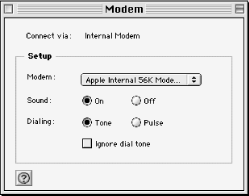
- Remote Access configuration
This class represents a configuration that you can
create with the Remote Access control panel. This Open Transport
technology lets you to make a dial-up connection with the Web via an
ISP, as well as allow other computers to dial in to your machine and
use it as a file server. A Remote Access
configuration is identified with its
string name:
Remote Access configuration "Default"
Most of its properties are the script equivalents of creating and
maintaining Remote Access settings with the Remote Access control
panel. See Figure 16-4.
The
following are Remote Access configuration
properties:
- user name string
This property is the username that the
configuration must provide to connect to a remote
network. It is the script equivalent of the
"Name" field in the Remote Access
control panel. An example is:
set user name of Remote Access configuration "Default" to¬ "bruce19" - password string
This property is the script equivalent of the
"Password" field in the Remote
Access control panel (see Figure 16-4). It is the
password that would be required to connect with a remote network.
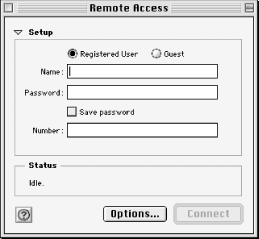
- saves password boolean
saves password is the script equivalent of the
"Saves password" checkbox in the
Remote Access control panel. It is a boolean
value, as in:
set saves password of Remote Access configuration "Default" to
¬ true
If false, the connection will request a password
every time the script attempts to log in. This value is ignored if
the guest access property is
true.
- guest access boolean
If this property is true, then the script will try
to log in to the remote network as a guest rather than as a specific
authenticated user. If guest
access is true then the
user name, password, and
saves password properties of this
configuration are ignored. This property is the
script equivalent to the Guest radio button on the Remote Access
control panel. - status Remote access status (read-only)
status returns as a Remote Access
status object the status information for a connection (Is
it idle? Connecting? Disconnecting?). See the Remote Access
status class description elsewhere in this chapter. - phone number string
This string is the phone number that the
modem configuration uses to dial in to a remote
connection, as in "978 352-3522".
It is the property-equivalent to the
"Number" field in the Remote Access
control panel. - alternate number string
The alternate number property represents the
alternate phone number to use when redialing in to a remote
connection. This number is used if the redialing
property is set to main and alternate. - uses DialAssist boolean
This true/false value is the
equivalent of the RemoteAccess
 DialAssist... menu
command in the Remote Access control panel. DialAssist is a control
panel that provides detailed settings for dialing outside of local
regions. DialAssist... menu
command in the Remote Access control panel. DialAssist is a control
panel that provides detailed settings for dialing outside of local
regions. - area code string
You can provide an area code for the modem
configuration, as in:
set area code of Modem configuration "Default" to "978"
This property applies only if uses DialAssist is
true.
- country string
The country property for the
configuration can be set to a
string, as in
"Switzerland." This property
corresponds to a pop-up menu choice in the DialAssist control panel.
The country property applies only if uses
DialAssist is true. - redialing off/main only/main and alternate
You can set redialing for the
configuration to any of the three constants. This
property corresponds to the Redial pop-up menu in the Remote Access
control panel. See Figure 16-5. - times to redial integer
This property specifies how many times to redial while making a
remote connection with this modem configuration
before the connect attempt quits. An example is:
set times to redial of Remote Access configuration "Default"¬
to 3
The property corresponds to the
"Redial" edit field in the Remote
Access control panel. See Figure 16-5.
- time between redials integer
This property corresponds to the "Time between
retries" edit field in the Remote Access control
panel. Use it to specify the time in seconds that the
configuration should wait before redialing in to
the remote network, as in:
set time between redials of Remote Access configuration¬
"Default" to 5 - verbose logging boolean
This true/false value is
equivalent to checking the "use verbose
logging" checkbox in the Remote Access control panel
(i.e., the "Connection" tab in the
"Options..." window). An example
is:
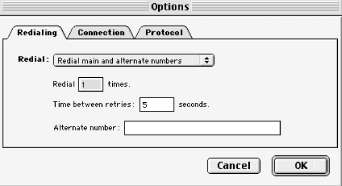
tell Remote Access configuration "Default" to¬
set verbose logging to true - flashes icon boolean
If this property is true and you make a connection
using this configuration, then an icon flashes in
the computer's menu bar. The property is the script
equivalent to the "Flash icon..."
checkbox in the Remote Access control panel. - prompts to stay connected boolean
A script can set this property in the following manner:
tell Remote Access configuration "Default" to ¬
set prompts to stay connected to false
The latter code fragment unchecks the "Prompt every
5 minutes checkbox..." in the Remote Access control
panel.
- time between prompts integer
If prompts to stay connected is
true, then you can specify the number of minutes
between prompts with this property. - disconnects if idle boolean
A script can disconnect a connection after a specified number of
minutes, if there is no activity (such as no bytes transferred across
the network connection). To disconnect an idle connection
automatically, set this property to true then
specify the number of minutes with the idle
time allowed property. - idle time allowed integer
This property specifies the number of minutes that the connection can
remain idle before it is automatically disconnected, if
disconnects if idle is
true. - protocol PPP/ARAP
This property is the script equivalent of the Use protocol pop-up
menu in the Remote Access control panel. The property can be set to
one of the two constants, PPP or
ARAP. - connects automatically boolean
If you want to specify that the Remote Access
configuration will make its connection automatically
whenever you make an HTTP request with a browser, then set this
property to true. This is the script equivalent to
checking the "Connect
automatically..." checkbox in the Remote Access
control panel. - allows compression boolean
This true/false property allows
the Modem to perform error correction and compression. It is the
script equivalent to the "Allow error
correction..." checkbox on the Remote Access control
panel. - uses header compression boolean
This true/false property allows
the compression of packet headers during network communications. It
is the script equivalent to the "Use TCP header
compression" checkbox on the Remote Access control
panel. - connects using command line boolean
If this property is set to true, then the
configuration specifies the display of a
command-line shell when a connection is initiated. It is the script
equivalent to the "Connect to a command-line
host" checkbox on the Remote Access control panel. - command line type terminal window/connection script
This property specifies the command-line type as either of the two
constants. It is the equivalent of the "Use terminal
window" and "Use connect
script" radio buttons on the Remote Access control
panel. - connection script file alias
With some Remote Access connections, it is convenient to specify a
script that automatically provides text entries to a command-line
window. You can specify this script as a
configuration property. An example is:
set connection script file of Remote Access configuration¬ "Default"
to alias "macintosh hd:con scripts:connector" - administration password string (write-only)
If you want to lock some of these Remote Access properties and thus
prevent them from being changed by other users, then set a password
with this property (it cannot be read by a script, only set). This is
the equivalent of using the administration user mode under the Remote
Access control panel's Edit menu. - user mode basic/advanced/administration
This property returns or sets one of the three constants that
represent the Open Transport configuration user modes.
- Remote Access status
This class represents the object that is returned by the Remote
Access configuration's status
property. This object's properties give scripts a
certain amount of information about the status of a remote
connection, such as how long the machine has been connected
(time connected) to the remote network. For
example, you would use the following code to find out the name (i.e.,
IP address) of the remote server the machine is connected to:
get server name of (status of Remote Access configuration "Default")
The following are Remote Access status
properties:
- activity idle/connecting/connected/disconnecting/unknown (read-only)
Get the activity property to find out what the
connection is doing at the moment, as in:
get activity of (status of Remote Access configuration
¬ "Default")
This returns one of the constants, such as
connected or disconnecting.
- time connected integer (read-only)
The time connected property returns a number of
seconds:
time connected of (status of Remote Access configuration¬ "Default")
An example return value is 486 (if the connection had been
established for eight minutes and six seconds).
- time remaining integer (read-only)
This property returns a number of seconds or -1 if the connection has
an unlimited amount of time left (i.e., the value for
"Time remaining:" in the control
panel's Status area is
"Unlimited"). - user name string (read-only)
This string property is the user name associated
with the connection. This is the name that the user or script logged
on to the remote network with. - server name string (read-only)
You can get the server name of the remote network by reading the
server name property. The return value for this
property can be "<Unknown>".
The return value can also be the server's IP
address, as in "204.167.109.3." An
example is:
get server name of (status of Remote Access configuration¬ "Default") - message string (read-only)
This property contains the most recent message received for this
connection. These are the messages that appear in the Remote Access
control panel's Status area (see Figure 16-4). An example return value for this property is
"Connection: 27400 bps." - speed string (read-only)
This property returns the baud rate for the connection as a
string. An example return value is
"26400." - bytes received integer (read-only)
This property returns the number of bytes received by the computer or
client, such as if it received a web page from the remote network
over the connection. An example return value is 197374. - bytes sent integer (read-only)
The bytes sent is an integer like 200374. It
represents bytes sent from the client machine to the remote network,
such as if the connection was established and you opened a browser
and made an HTTP request over the connection.
- router address
This class represents a router address as a
string, such as
"192.168.0.1." You can make new
router addresses and associate them with a new TCP/IP configuration. - search domain
This class represents a search domain as a string.
This is the information that can be entered into the domain name and
"Additional Search domains" fields
in the TCP/IP control panel. See Figure 16-6. The
following Apple Computer tech info library (TIL) article has more
information on configuring TCP/IP and search domains: http://til.info.apple.com/techinfo.nsf/artnum/n75085. - TCPIP v4 configuration
This class represents a network configuration that is used to connect
to a TCP/IP network, such as the Internet or an Ethernet. A
TCPIP v4 configuration object
can have zero or more of its elements (e.g.,
router address). Its
properties, such as IP address and
configuration method, can also be set manually in
the TCP/IP control panel (see Figure 16-6). You can
access this object by its name:
set tcp to TCPIP v4 configuration "Default"
This type of configuration also has the three
properties of its parent class configuration
(i.e., name, active, and
valid).
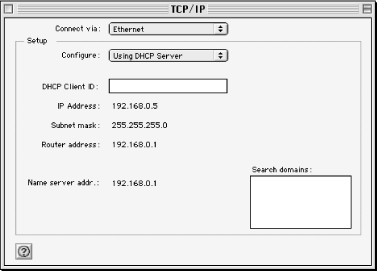
The following are TCPIP v4 configuration elements:
- router address
This is the IP address of the router in string
form. One way to access the router address is by
its index:
get router address 1 of TCPIP v4 configuration "Default"
See the router address class description.
- name server address
This is the IP address of the name server in
string form. One way to try to access the
name server address is by its index:
get name server address 1 of TCPIP v4 configuration "Default"
See the name server class description.
- search domain
This is the string value returned for the search
domain field, which involves advanced TCP/IP configuration.
The following are TCPIP v4 configuration
properties:
- connecting via Ethernet/MacIP/PPP or string
The return value of this property is either a
string or one of the three constants (e.g.,
Ethernet):
get connecting via of TCPIP v4 configuration "sygate" - configuration method BootP/DHCP/MacIP manual/MacIP server/manual/RARP/PPP server
The configuration method is one of the seven
constants, as in:
set configuration method of TCPIP v4 configuration "sygate" to¬ DHCP - IP address string
This property returns the machine's active IP
address as a string, such as
"192.168.0.5." This value will be
"0.0.0.0" if the
configuration method is
DHCP, for instance. This is because the client
machine (the one running the script) gets its IP address from the
server software. - subnet mask string
This property returns the machine's subnet mask as a
string, such as
"255.255.255.0." This value will be
"0.0.0.0" if the
configuration method is
DHCP. This is because the client
machine's IP address is allocated by the server
software. - implicit search start string
This property involves the mapping of domain names (e.g.,
"apple.com") to IP addresses and
may return an empty string ("") if
the configuration does not have any specified
implicit search paths. - implicit search end string
This property involves domain name searches and the mapping of domain
names (e.g., "apple.com") to IP
addresses. The property may return an empty string
("") if the
configuration does not have any implicit search
paths. - DHCP client ID string
This property applies only if the configuration's
configuration method is DHCP. - MacIP server zone string
An example return value for the MacIP server zone
(from my active TCPIP v4 configuration) is
"*". - uses IEEE8023 boolean
This true/false value is the
script equivalent to the "Use
802.3" checkbox on the TCP/IP control panel. If the
checkbox control is checked, then this property is
true. This checkbox only appears if the
configuration connects via Ethernet. - protocol TCPIP v4 (read-only)
This property returns the constant TCPIP v4. - administration password string (write-only)
This is a settable-only property (you cannot read it with script) for
the configurations with which you want to lock or prevent any
unauthorized changes to properties. When a TCPIP v4
configuration has locked properties, little padlock icons
appear next to the properties (e.g., "Connect
via") on the TCP/IP control panel. See the
authenticate command description elsewhere in
this chapter for working with passwords and locked/unlocked
properties. - user mode basic/advanced/administration
This property returns one of the three Open Transport configuration
user modes for TCP/IP (e.g., advanced). You can
also change the user mode from the TCP/IP control
panel's Edit:User Mode... menu.
- TCPIP v4 options
This class represents the options that apply to all TCPIP
v4 configurations that are part of an
Open Transport configurations database. TCPIP v4
options also has the properties of its transport
options parent class: name,
active, consequence, and
valid. See the upcoming example.
- TCPIP active boolean
Test this true/false property
to find out if TCP/IP is an active networking protocol on the
computer. The next example finds out whether TCP/IP is active and, if
so, gets the value of all of its options (e.g.,
consequence). consequence
means, what happens if you change these option's
settings (i.e., do you have to restart the computer for the network
protocol to work properly?).
tell application "Network Setup Scripting"
open database
set tpt to TCPIP v4 options 1 (* get TCPIP v4 options object by its index *)
if (active of tpt) then (* if its active property is true then get vals for
other properties *)
tpt's name
tpt's TCPIP active
tpt's valid
tpt's consequence
end if
close database
end tell
(* Sample return values viewed in Script Editor's Event Log *)
open database
get TCPIP v4 options 1
--> TCPIP v4 options "TCP/IP Globals"
get active of TCPIP v4 options "TCP/IP Globals"
--> true
get name of TCPIP v4 options "TCP/IP Globals"
--> "TCP/IP Globals"
get TCPIP active of TCPIP v4 options "TCP/IP Globals"
--> true
get valid of TCPIP v4 options "TCP/IP Globals"
--> true
get consequence of TCPIP v4 options "TCP/IP Globals"
--> benign
- transport options
This is the parent class for the AppleTalk and
TCPIP v4 options. Thus, those two classes inherit
the four transport options' properties. The
transport options apply to all of the
configurations of the same class. So if you set the TCPIP v4
options, they apply to each instance or copy of a
TCPIP v4 configuration (see the TCPIP v4
options class description elsewhere in this chapter). You
can gain access to the various transport
options by name or by index:
tell app "Network Setup Scripting" to get transport options 3
The following are
transport options properties:
- name string
Each transport option object has a name, as in:
TCPIP v4 options "TCP/IP Globals"
The name is "TCP/IP Globals."
- active boolean
If the transport options object is active or
associated with a network protocol (like TCP/IP) that is used on the
computer, then this value is true. - consequence benign/may affect services/must restart configuration/must restart protocol/must restart computer (read-only)
This property returns one of the five constants (e.g.,
benign). The constant return
value reflects the consequences of any changes to the
option's settings. You get the return value with
code such as the following:
consequence of (TCPIP v4 options "TCP/IP Globals") - valid boolean (read-only)
If the options are usable and valid on the computer then this boolean
value returns true.
|


