Apart from the tool for administration exists another one for configuration. This one is integrated into the IIS snap-in for the Microsoft Management Console (MMC). Consequentially, this tool is only available in combination with IIS, but not for projects that have been stored in the local file system.
A new tab, ASP.NET, has been integrated in the Properties dialog box of each application and of each (virtual) directory. The tab shows the current version that is being used for the selected web site: ASP.NET version 1.0, 1.1, or 1.2 (which means 2.0). Later on it will be possible to change the version directly in the dialog box.
| Tip |
This tool is, by the way, not just at your disposal on the local machine, so you can even directly configure remote systems this way, as you can see in Figure 13-2. |
The Edit configuration button brings up a voluminous dialog box with many register tabs. You can use them to edit or overwrite almost every allowed setting of the web.config configuration file for the application respective to the current subdirectory (see Figure 13-3). The choices go from connection strings to application settings, authentication and authorization, up to tracing and the loaded HTTP modules.
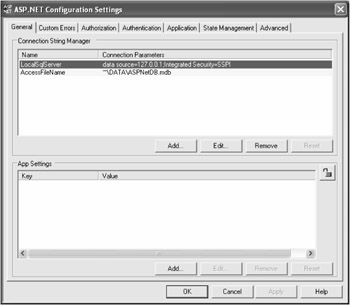
| Caution |
Please bear in mind that the configuration tool is still at a very early stage and therefore not all of the features have been implemented yet. Some dialog boxes, for example, are still without functionality at present. This will certainly change with the Beta version. |