1.1. Getting StartedBefore using Eclipse, download it from the Web, install it, and set it up. 1.1.1. Getting EclipseThe main Web site for Eclipse is www.eclipse.org (see Figure 1-1). On that page, you can see the latest Eclipse news and links to a variety of online resources, including articles, newsgroups, bug tracking (see Section 20.2.2, BugzillaEclipse bug tracking system, on page 712), and mailing lists. Figure 1-1. Eclipse.org home page.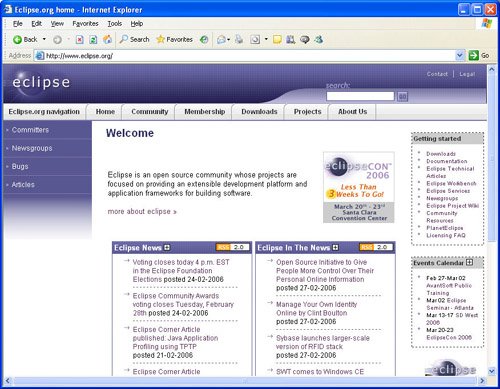
The latest version of Eclipse can be downloaded from the main download page at www.eclipse.org/downloads (if this site is unavailable, a number of mirror sites around the world are available). Go ahead and download the latest release or stable build (also known as a milestone, as in Eclipse 3.2 M6). Typically, you should avoid integration or nightly builds unless you are involved in the development of Eclipse itself. The download page for each release includes various notes concerning that release as well as links to every platform version. Eclipse supports a large number of platforms, including Windows, Linux, Solaris, HP, Mac OSX, and others. Choose the Eclipse SDK download link corresponding to your platform and save the Eclipse zip file to your computer's hard drive. This will generally be a very large file (>105 MB), so be patient unless you have sufficient bandwidth available to quickly download the file. The download page includes a variety of other download links. You might also want to download the Example plug-ins file corresponding to your platform. Unless you have a specific need for one of the other downloads, you should ignore them for now. Eclipse is a Java program, but it does not include the Java Runtime Environment (JRE) necessary to make it run. Eclipse 3.1 and 3.2 can be used with any JRE newer than version 1.4, and most Java developers will already have a suitable JRE installed on their machines. If you don't have a JRE installed on your computer, you can download and install one from java.sun.com. 1.1.2. InstallationOnce the Eclipse zip file has been successfully downloaded, unzip it to your hard drive. Eclipse does not modify the Windows registry, so it does not matter where it is installed. For the purposes of this book, assume that it has been installed into C:\eclipse. If you also downloaded any Eclipse examples, unzip them into the same location. |