2.7. PDE ViewsThe Plug-in Development Environment (PDE) provides several views for inspecting various aspects of plug-ins. To open the various PDE views, select Window > Show View > Other...; in the Show View dialog, expand both the PDE and PDE Runtime categories. 2.7.1. The Plug-in Registry viewThe Plug-in Registry view displays a tree view of all plug-ins discovered in the current workspace (see Figure 2-24). Expanding the plug-in in the tree shows its components such as extension points, extensions, prerequisites, and runtime libraries. Selecting an element in the tree displays additional information about each element in the table to the right of the tree. Figure 2-24. The Plug-in Registry view.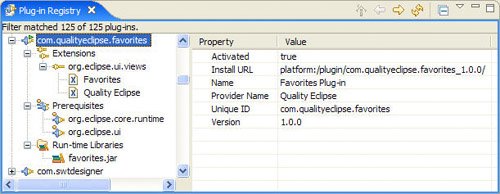
2.7.2. The Plug-ins viewThe Plug-ins view shows a tree list of external plug-ins and plug-in projects in the current workspace and provides a quick way to review plug-ins that already exist (see Figure 2-25). In the tree, you can expand each external plug-in to browse the files located in the plug-in directory. Unfortunately, if that plug-in is contained in a JAR file rather than a directory (new in Eclipse 3.1), the files are not displayed in this view (see Bugzilla entry 89143 at bugs.eclipse.org/bugs/show_bug.cgi?id=89143). Double-clicking on a file element opens that file in an editor for viewing. Figure 2-25. The Plug-ins view.
2.7.3. The Plug-in Dependencies viewThe Plug-in Dependencies view shows a hierarchy of which plug-ins are dependent on which other plug-ins, which in turn are dependent on other plug-ins, and so on (see Figure 2-26). When the view opens, first right-click and select Focus On..., then select the com.qualityeclipse.favorites plug-in. Double-clicking on an element in the tree opens the plug-in manifest editor for the corresponding plug-in. Figure 2-26. The Plug-in Dependencies view.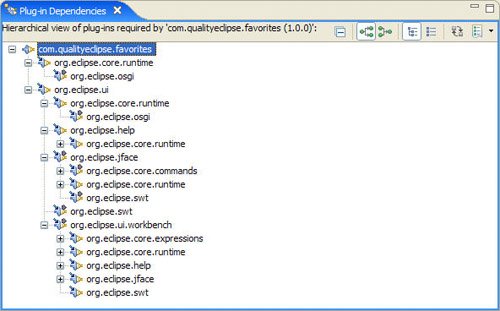
|