|
|
< Day Day Up > |
|
Hack 14. Cover Your Bases
Try all possible combinations of your search keywords at once. You've got a set of query words but are not sure that they're the right set; you certainly don't want to miss any results by picking the wrong combination of keywords, including or excluding the wrong word. But the thought of typing in a dozen-plus permutations of keywords has your carpal tunnel flaring up in horror. Search Grid (http://blog.outer-court.com/search-grid) lets you explore a wide range of Google search results by automatically searching for the various possible combinations of your keywords. There are two versions of Search Grid. The older version features a grid that you fill with search words that you want to combine. You might, for example, put catsup, mustard, and pickles on the x-axis and relish, onions, and tomatoes on the y-axis, as shown in Figure 1-25. Figure 1-25. Search Grid populated with keywords to combine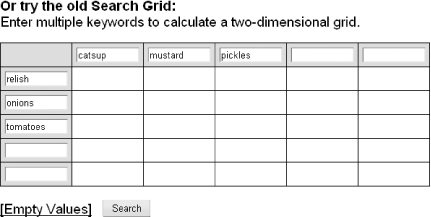 Search Grid combines the results—relish catsup, relish mustard, relish pickles, onions catsup, onions mustard, onions pickles, etc.—and provides you with the first result of each possible combination, shown in Figure 1-26. Figure 1-26. The first result of several different searches, all in one grid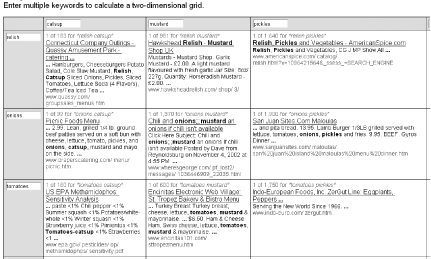 Note that you're not getting anything but the first result; this is not the tool to use if you want a very in-depth search of each query. Instead, it's meant to give you a bird's-eye view of the how the different combinations of search words impact the query. There's a new version of Search Grid that's been integrated into a web tool called FindForward (http://www.findforward.com/?t=grid), which gives you screenshots of some Google search results. That one requires less typing. Just enter two to five words for which you want to check possible permutations. You'll get a large grid of search results, with screenshots available for some of the pages, as shown in Figure 1-27. Figure 1-27. Google search results—now with screenshots!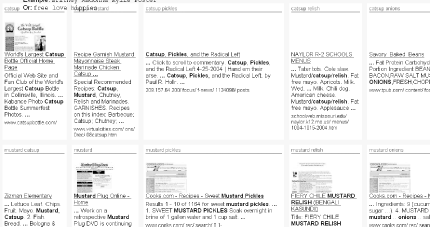 Note that this grid will search each of your keywords individually (one square for mustard, one for pickles, one for relish) and will search every possible combination of two words (pickles relish, pickles mustard, mustard relish, etc.), but it won't search for three- and four-word permutations. In other words, this tool won't find every single last possible permutation of your search. Again, it's an overview that gives you an idea of how different word combinations can affect your search, and it is not meant to be exhaustive. Use this hack when you want to get a sense of how different queries are going to affect your search, when you're not sure about what set of search words will work best for you, and when you want to experiment with expanding your search without having to type several sets of keywords over and over again. 1.26.1. See Also
|
|
|
< Day Day Up > |
|