|
|
< Day Day Up > |
|
Hack 19. Go Beyond Google's Advanced Search
Soople augments the functionality of Google Advanced Search with comprehensive yet easy-to-use forms for every Google occasion. Google may have started as a simple search engine, but it got past that a long time ago. Now it offers calculators, converters, number ranges, dictionaries, stock symbol search, and UPS package tracking. That wealth of offerings makes it a great handy reference tool, but who can remember all those search syntaxes? Well, pour yourself a nice hot bowl of Soople (http://www.soople.com) and perform advanced searches with ease. Soople provides several dozen search interfaces, each geared toward a particular Google search feature or property (see Figure 1-32). By providing you with prefabricated yet flexible specialized search forms, Soople helps you concentrate on your reference task and not on building syntax. Figure 1-32. Soople's dozens of interfaces, aimed at just the Google search you're after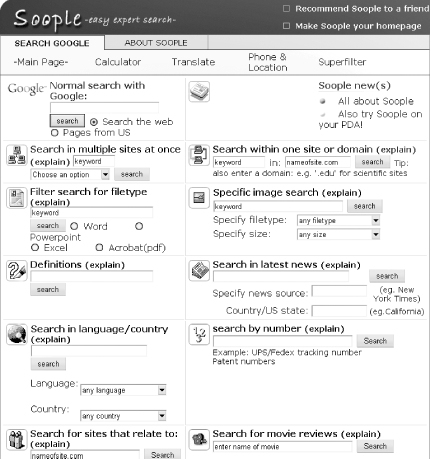 The Soople main page opens with 13 different specialty interfaces, allowing you to filter for particular file types, break out searches by language, hunt down images, news, and definitions, and more. And it doesn't stop there. At the top of the page are five tabs: calculators, translation tools, phone and location lookups, and a Superfilter. All of Soople's results appear in regular Google results pages; there's no use of the Web API here, just custom search forms pointing at Google proper. As an example of just how detailed Soople gets, the calculator page is actually 10 different forms covering different mathematical functions—from trigonometric functions to conversion to finding percentages and roots. 1.31.1. See Also
|
|
|
< Day Day Up > |
|