|
|
< Day Day Up > |
|
Hacks 50-53Take a break from all that text and check out Google Images (images.google.com), an index of just under 900 million images available on the Web. While sorely lacking in special syntaxes, the Advanced Image Search (http://images.google.com/advanced_image_search) does offer some interesting options.
Google's Image Search starts with a plain keyword search. Images are indexed under a variety of keywords, some broader than others; be as specific as possible. If you're searching for cats, don't use cat as a keyword unless you don't mind getting results that include "cat scan." Use words that are more uniquely cat related, such as feline or kitten. Narrow down your query as much as possible, using as few words as possible. A query like feline fang, which would get you over 75,800 results on Google, will get you only three results on Google Image Search; in this case, cat fang works better. (Building queries for image searching takes a lot of patience and experimentation.) Search results include a thumbnail, name, size (both pixels and kilobytes), and the URL where the picture is to be found. Clicking the picture will present a framed page, Google's thumbnail of the image at the top, and the page where the image originally appeared at the bottom. Figure 3-1 shows a typical Google Images result after choosing and clicking one of the images found by your search. Figure 3-1. A Google Images search result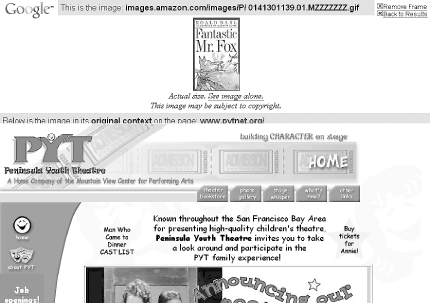 Searching Google Images can be a real crapshoot because it's difficult to build multiple-word queries, and single-word queries lead to thousands of results. You do have more options to narrow your search both through the Advanced Image Search interface and through the Google Image Search special syntaxes. |
|
|
< Day Day Up > |
|