Displaying Google in Another LanguageBy default, Google displays all the text and buttons on its pages in Englishunless you're accessing one of Google's international sites, of course. (We'll discuss these in the next section.) But, assuming you're accessing the standard English-language Google site, everything is in English. You can, however, configure Google's English-language site to display in other languages. As of this writing Google can display its pages in more than 100 different languages, from Afrikaans to Zulu. Here's how to change your interface language:
After you've made your choice, all of Google's text and controls will display in the new language. (Figures 13.4, 13.5, and 13.6 show the Google interface in Arabic, Japanese, and Spanish, respectively.) Figure 13.4. Google in Arabic.
Figure 13.5. Google in Japanese.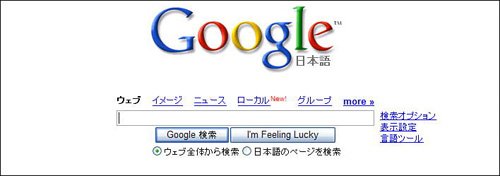
Figure 13.6. Google in Spanish.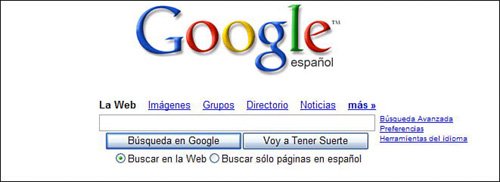
And here's something fun. In addition to real languages, the Google interface is also available in a number of fake languages. My favorites? Klingon, Pig Latin (shown in Figure 13.7), Elmer Fudd ("I'm Feewing Wucky"), Hacker (shown in Figure 13.8), and Bork, Bork, Bork!the pseudo-Swedish spoken by the Muppets' Swedish Chef. Figure 13.7. Google in Pig Latin.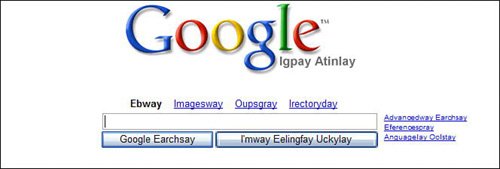
Figure 13.8. Google in Hacker language.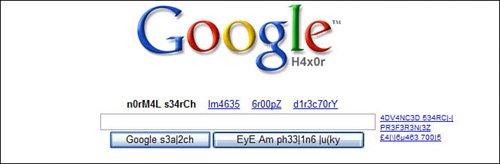
|