Performing Basic Calculations from the Google Search BoxTo use Google as a calculator, all you have to do is enter your equation or formula into the search box, and then click the Google Search button. The result of the calculation is displayed on the search results page, as shown in Figure 14.1. It's that simple. Figure 14.1. Using Google to add two numbers together.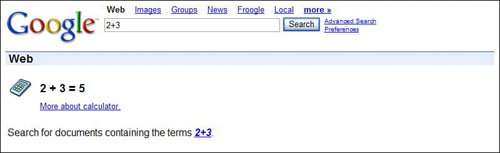
You can use a number of algebraic operators to construct your calculations. Table 14.1 details the operators that Google recognizes.
Note that several functions have multiple operators you can use. For example, for addition you can use either +, plus, or and. That means you can add the numbers 2 and 3 in three different ways:
And you don't have to enter spaces between the operator and the numbers (unless you're spelling them out). So 2 + 3 is just as good a query as 2+3. Google's smart enough to figure out what you're doing. Tip If you really wanted to search for documents that contain the equation you entered, rather than calculate the results of the equation, click the Search for Documents Containing the Term link on the search results page. Here's another example. Let's say you want to divide 72 by 8. Just enter 72 / 8 into the search box (as shown in Figure 14.2), and then click the Search button. (You could also enter 72 over 8 or 72 divided by 8.) Figure 14.2. Dividing two numbers.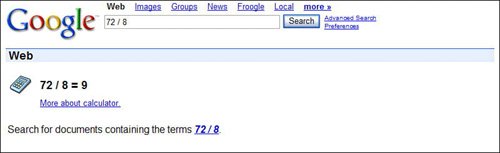
Google also lets you string multiple operations together. For example, if you want to calculate 12 times 5 divided by 4, enter 12 * 5 / 4, as shown in Figure 14.3. The calculations work from left to right, multiplying and dividing first, and then adding and subtracting. So, using another example, 2 + 3 * 3 equals 11, not 18. Figure 14.3. Stringing together multiple operations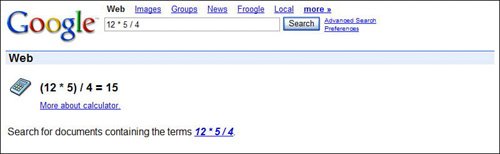
You can also create nesting equations by using appropriately placed parentheses. So, to divide the sum of 4 plus 3 by the sum of 5 plus 2, you'd enter (4 + 3) / (5 + 2), as shown in Figure 14.4. You can get as complex or as creative as you want; Google can handle it. Figure 14.4. Entering a nesting equation.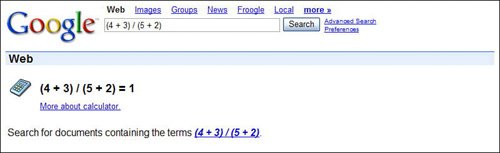
|