Converting Units of MeasureAnother surprise is that Google's calculator also handles conversions. It knows miles and meters, furlongs and light years, seconds and fortnights, and even angstroms and Smootsand can convert from one unit of measurement to another. The key to using the Google calculator as a converter is to express your query using the proper syntax. In essence, you want to start with the first measure, followed by the word "in," followed by the second unit of measure. A general query looks like this: x firstunits in secondunits. Let's look at some examples. Don't know how many feet equal a meter? Then enter the query 1 meter in feet, as shown in Figure 14.10. Not sure how many teaspoons are in a cup? Enter 1 cup in teaspoons, as shown in Figure 14.11. Want to convert 100 U.S. dollars into Euros? Then enter 100 usd in euros, as shown in Figure 14.12. Or how about converting 72 degrees Fahrenheit to Celsius? Then enter 72 degrees Fahrenheit in Celsius, as shown in Figure 14.13. Or maybe you want to find out your weight in kilos, or your age in seconds? Enter the queries 180 pounds in kg or 45 years in seconds, as shown in Figures 14.14 and 14.15. Note Google's currency conversion rates are provided by Citibank N.A., and may not always be the most current rates. Figure 14.10. Converting meters to feet.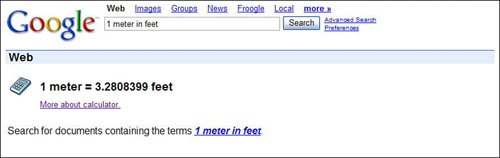
Figure 14.11. Converting cups into teaspoons.
Figure 14.12. Converting U.S. dollars into Euros.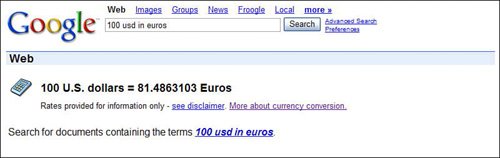
Figure 14.13. Converting degrees Fahrenheit to degrees Celsius.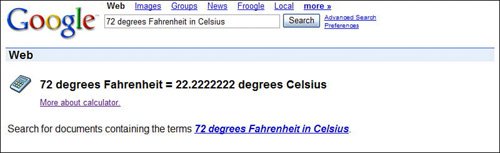
Figure 14.14. Converting pounds into kilograms.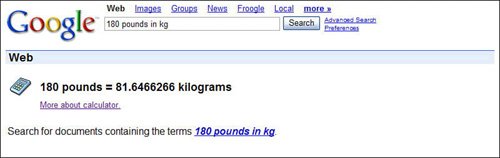
Figure 14.15. Converting years into seconds.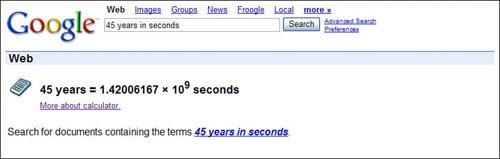
That's right, all the formulas necessary for these types of conversions are hard-wired into the Google search engine. Just state your query as clearly as possible and Google will do the rest. What units of measure does Google know? Table 14.7 provides just some of what you can find when you search Google.
Some more examples. Let's say you want to convert the year 2006 into Roman numerals; enter 2006 in roman, as shown in Figure 14.16. Maybe you want to convert the decimal numeral 47 into hexadecimal; enter 47 in hex, as shown in Figure 14.17. How about converting 70 miles per hour into kilometers per hour; enter 70 mph in kph, as shown in Figure 14.18. Or maybe you want to convert 100 land miles into nautical miles; enter 100 miles in nautical miles, as shown in Figure 14.19. Figure 14.16. Converting years into Roman numerals.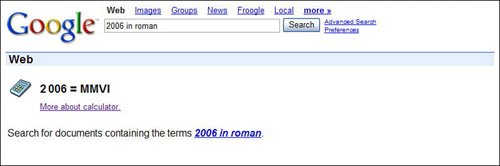
Figure 14.17. Converting numbers into hexadecimal.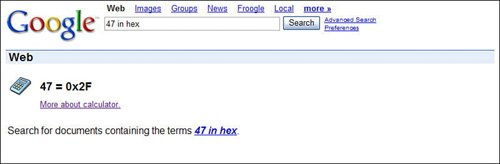
Figure 14.18. Converting miles per hour into kilometers per hour.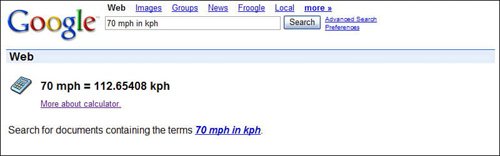
Figure 14.19. Converting miles into nautical miles.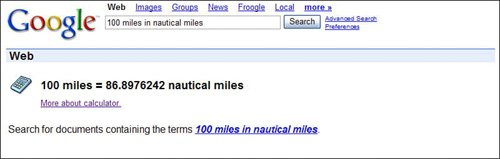
Tip Google's calculator has been hardwired to include the answers to some fairly complexand fairly fancifulcalculations. My favorite is to enter the query what is the answer to life the universe and everything. Google's answer (42) should delight long-time fans of Douglas Adams's The Hitchhiker's Guide to the Galaxy. Google even lets you do some nonsensical conversions. You can query speed of light in knots or 1 foot in smoots. You can also use these conversions to create nonsense calculations, such as (radius of earth) / 3 teaspoons, as shown in Figure 14.20. It doesn't make any sense, but Google can do it. Figure 14.20. Google lets you divide the radius of the Earth by 3 teaspoonsbut why would you want to?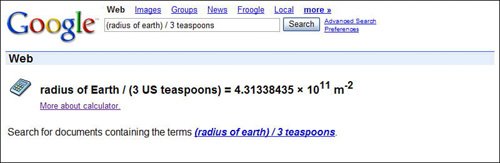
|