Using Froogle's Merchant ReviewsWhat do you do if you find a good price for an item on Froogle, but have never heard of the merchant before? When the quality of the merchant is as important as the price of the product, turn to Froogle's merchant reviews. It's a good way to steer your business toward reliable retailers, and avoid those that underserve their customers. Note If you're an online retailer yourself, you can submit your products for inclusion in the Froogle product database via the Google Base program. Learn more about Google Base in Chapter 17, "Buying and SellingOnline and Locallywith Google Base." Froogle's merchant reviews, alas, aren't provided by Froogleor by Froogle's users. Instead, they're sourced much like all of Froogle's and Google's content, by spidering the Web. Froogle's spider searches out merchant reviews at other product comparison sites (such as PriceGrabber.com, ResellerRatings.com, and Shopping.com), and then lists and collates them for your shopping convenience. The original reviews, in most instances, are provided by customers of that retailer. Tip Obviously, a rating has more weight the more reviews are attached to it. A one-star rating with just a handful of reviews could imply bias on the part of a few disgruntled customers. The first place you see the merchant reviews is, after you search for a product, on the resulting product details page. As you can see in Figure 16.13, the initial results are ranked according to seller rating, on a scale of zero to five stars. The Seller Rating column displays the retailer's rating, as well as how many user reviews that merchant has received. Figure 16.13. Froogle's seller ratings, on the product details page.
When you click the seller's rating link, you're taken to that retailer's rating/reviews page. As you can see in Figure 16.14, this page displays the seller's overall star rating, along with the most relevant reviews of that seller. (Relevance, in this instance, relates to reviews of similar products to that you searched for.) Figure 16.14. A seller's rating/reviews page.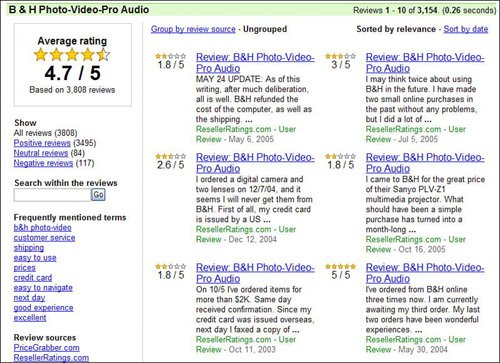
If the sheer number of reviews is overwhelming, you can click the appropriate links to
Tip I find it useful to focus on a seller's negative reviews, to see if there are any recurring problems noted. If a seller has a history of slow shipping, for example, this will probably show up in multiple reviews. Froogle displays only the first few lines of these merchant reviews. To read a full review, just click the review title link. This takes you to the original review on its original website. (You can also go to the main page of the reviewing website by clicking the site's name in the Review Sources section of the left column.)
|