Signing Up (It's Free!)Here's one more thing that's unique about Gmail. You can't just go to the Gmail website and sign up. In fact, at this point in time Gmail is a bit of a closed club, for some unfathomable reason; the general public can't use it. Instead, you have to be invited by another Gmail user. Tip You can invite another user directly from your Gmail inbox page. Just scroll down to the Invite a Friend section, enter the friend's current email address, and click the Send Invite button. (Currently, Google lets you invite up to 15 friends.) So, if you know someone else who uses Gmail, you can ask them to send you an invitation. When you respond to the invitation, you create your Gmail account. There's one other way to get a Gmail account, however. If you have a cellular phone with text messaging capability, you sign up using your mobile phone. All you have to do is go to mail.google.com (shown in Figure 21.1) and click the Sign Up for Gmail Using Your Mobile Phone link. When prompted, enter your cell phone number, and Google will send you a text message with the invitation code you need to create your account. Figure 21.1. The Welcome to Gmail page, for new users.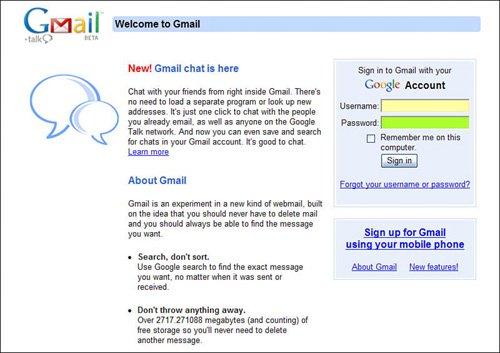
A little complicated, yes, but worth the trouble. |