Viewing the Latest Headlines and StoriesYou get to Google News directly at news.google.com, or by clicking the News link on any Google page. As you can see in Figure 29.1, Google News organizes its stories by category and lists a number of related stories under each lead headline. More headlines are displayed when you click the All Related link under each story, as shown in Figure 29.2. Figure 29.1. The default Google News page.
Figure 29.2. A list of related stories.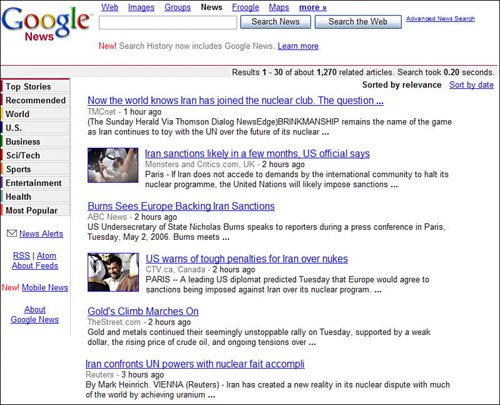
By the way, if you don't like the default headline+photos view, you can click the Text Version link to view an all-text version of the Google News page. As you can see in Figure 29.3, this version of Google News looks more like a standard Google search results page. Figure 29.3. Google News in all-text view.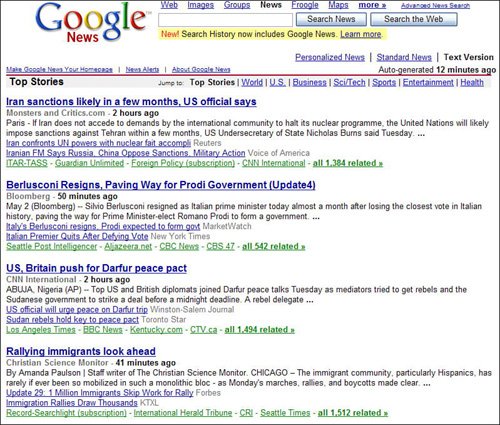
Google News organizes its stories into nine sections that roughly correlate with the topic-oriented sections you find in a major daily newspaper. You can view all the headlines in each section by clicking the section link in the left navigation box. The sections include
To read any story, just click the headline link. This takes you from Google to the story on its originating website, with the selected story displayed. |