Getting to Know the Google ToolbarIf you use Google a lot (and use a recent version of Internet Explorer), you'll like the Google Toolbar. Everything you normally do on the Google site is right there on the Toolbar, just a click away. It's easy to use andeven betterit doesn't take up much screen real estate. To install the Google Toolbar, go to toolbar.google.com and click the Download Google Toolbar button. Follow the onscreen instructions to download the software and complete the installation. Once installed, the Google Toolbar appears just below the other toolbars in your web browser. You can customize the Toolbar to display a variety of different buttons; Figure 31.1 shows the default configuration. Figure 31.1. The Google Toolbar in its default configuration.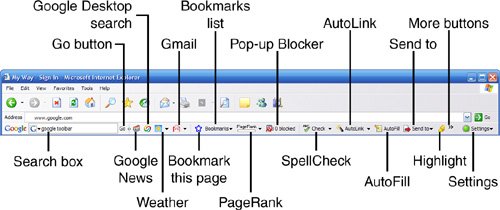
Tip If you use Mozilla Firefox instead of Internet Explorer as your web browser, Google offers a version of its Google Toolbar just for Firefox users. It's quite similar to the IE Toolbar, but with a few Firefox-specific features (such as a "subscribe to feed" option). We'll look at these and other available features next. |