Other Ways to Search Google from Your Web BrowserThe Google Toolbar is just one way to search Google from within your web browser. There are also a few other tools you can employall of which let you search directly, without having to go to the Google website. Making Google Your Default Search Engine in Internet ExplorerDid you know that you can enter a query in your Internet Explorer address bar, click the Go button, and get a list of search results? By default, your queries are sent to Microsoft's MSN Search (no surprise), but you can easily change this to send your searches to Google, instead. To make Google your default search engine in Internet Explorer, follow these steps:
Once configured, all in-browser searches will default to the Google site. IE will also display a Google search pane, like the one shown in Figure 31.12, when you click the Search button in the Internet Explorer toolbar. Figure 31.12. The Google search pane in Internet Explorer.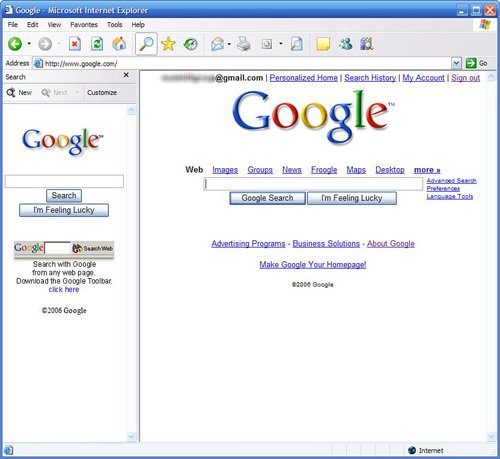
Installing Google Browser ButtonsYou can also add special Google browser buttons to your web browser's Links or personal toolbar, as shown in Figure 31.13. You can add these buttons to either the Internet Explorer or Netscape browsers (versions 4.0 or later). Figure 31.13. Google browser buttons added to the IE Links toolbar.There are two buttons you can add:
To install these Google browser buttons in your web browser, go to www.google.com/options.buttons.html and click the Get Your Google Buttons Here link. Follow the onscreen instructions to complete the installation. |