|
|
< Day Day Up > |
|
Hack 89 IRC from a Pocket PC
If you're constantly on the move, whether it be roaming around your home or trekking in the mountains, IRC is only a few taps away on your Pocket PC. Owners of Pocket PCs are not left in the dark when it comes to IRC connectivity. Pocket IRC (http://www.pocketirc.com) is a great little IRC client that lets you use IRC from your handheld device. It is available for free download, and you currently can register your trial version for $14.95. There are a variety of methods for connecting to an IRC server from your Pocket PC. The simplest is to plug it into its docking station and piggyback your computer's Internet connection. This does seem rather limiting, as you are unable to wander around with your Pocket PC. But nonetheless, this can still be quite useful, as you can use your Pocket PC to keep an eye on IRC while you're playing a full-screen game on your computer. As you get more adventurous, you can start moving away from your computer. Most Pocket PCs will allow you to connect to a remote device via infrared or Bluetooth. If you have a suitable receiver plugged into your computer, you can use it to gain a bit of IRC freedom as you wander around your office or part of your home. Going one step further, you can even use the infrared or Bluetooth to get your mobile phone to establish a dialup or GPRS connection to the Internet. This will let you use IRC from anywhere you can receive a signal on your phone: on the bus, on the train, even while walking home if you have a steady pair of hands! An even better solution is to use something like the O2 XDA II, which is essentially a full-fledged Pocket PC with a built-in mobile phone. With just one device, you can access IRC from anywhere. See it in action in Figure 14-2. Figure 14-2. Accessing IRC from an O2 XDA II with Pocket IRC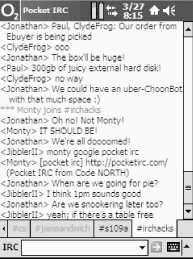 Pocket IRC
provides a convenient and usable way of interacting with IRC on a
Pocket PC. When you start using it, you will immediately notice that
it has been designed to save on the amount of typing you have to do.
For example, instead of typing /join
#foo, you can join the channel just by
typing #foo and then tapping IRC
In fact, all /command commands have been removed and replaced by either a single tap or a tap-and-hold to bring up a menu. It takes only a few minutes to get used to this new style of input, but it is worth it in the long run, as typing on a Pocket PC without a keyboard is not the fastest thing in the world. If you want to type a word that is already visible in the large text area, you simply have to tap that word, and it will be automagically entered into the input box for you. To save screen space, the input box is embedded directly into the standard menu bar at the bottom of the display. Pocket IRC even gives you a full-screen option, which removes the navigation bar from the top of the display. If you need to fit even more text on the display, you can delve into the vast number of options provided by Pocket IRC, as shown in Figure 14-3. Lowering the font size will help out here, but making it too small will obviously make it unreadable. Figure 14-3. Changing the font face, size, and colors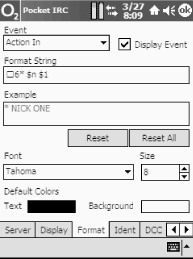 Getting Pocket IRC to connect to a server
takes just two taps (IRC Figure 14-4. Telling Pocket IRC which server to connect to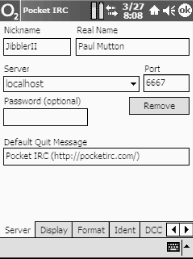 If you have trouble connecting to a server because it wants an Ident response, you can go back into Options and enable the Ident server from the Ident tab. You can tell it to use whatever username you want. Another nice feature is that Pocket IRC even lets you send and receive files over DCC, so if you're stuck on the train and suddenly realize you've forgotten an important file, you can hop onto IRC and ask your colleagues if they can send it to you. |
|
|
< Day Day Up > |
|