|
|
< Day Day Up > |
|
Hack 59 An Egg Timer
Create an IRC bot that can remind you to do something after a set interval. Some people spend far too long in front of their computers using IRC. If you are one of those people, here is a hack that may appeal to you. Never again will you forget to do something important, because you'll be able to get an IRC bot to remind you! This hack shows how to create a simple IRC bot that sits in any number of channels and responds to the !egg command. After three minutes, the bot will remind you that your egg is done, for this is how long it takes to boil the perfect egg. Scheduling a task for later execution is easy with Java. The java.util.Timer class allows you to schedule tasks that extend java.util.TimerTask. The Timer class is scalable, so the bot should be perfectly capable of scheduling thousands of tasks at the same time. That's a lot of eggs. 9.3.1 The CodeYou will need to create a special class called EggTimerTask that extends TimerTask. When the egg is ready, the run method in this class will be called. In the run method, the bot must send a message to the channel to tell the user that her egg is ready to eat. Instances of this class therefore need to store a reference to the bot, channel, and nickname of the user. Create the file EggTimerTask.java: import java.util.TimerTask;
public class EggTimerTask extends TimerTask {
private EggTimerBot bot;
private String nick;
private String channel;
public EggTimerTask(EggTimerBot bot, String nick, String channel) {
this.bot = bot;
this.nick = nick;
this.channel = channel;
}
public void run( ) {
bot.sendMessage(channel, nick + ": Your egg is ready!");
}
}Writing the actual bot is rather straightforward, as all you need to do is make it respond to messages that look like "!egg". It needs to create a new EggTimerTask and schedule it for running three minutes later. Create the file EggTimerBot.java : import org.jibble.pircbot.*;
import java.util.Timer;
public class EggTimerBot extends PircBot {
public static final long DURATION = 3 * 60 * 1000;
private Timer timer = new Timer(true);
public EggTimerBot(String name) {
setName(name);
}
public void onMessage(String channel, String sender,
String login, String hostname, String message) {
if (message.trim( ).toLowerCase( ).equals("!egg")) {
sendMessage(channel, sender + ": I am timing your 3 minutes now...");
EggTimerTask timerTask = new EggTimerTask(this, sender, channel);
timer.schedule(timerTask, DURATION);
}
}
}Finally, you just need a main method to start the bot and tell it to connect to a server and join a channel. If you want, you can ask this bot to join more than one channel, and it will still happily do its job. Save the following as EggTimerBotMain.java : public class EggTimerBotMain {
public static void main(String[] args) throws Exception {
EggTimerBot bot = new EggTimerBot("eggcook");
bot.setVerbose(true);
bot.connect("irc.freenode.net");
bot.joinChannel("#irchacks");
}
}9.3.2 Running the HackCompile the bot: C:\java\EggTimerBot> javac -classpath .;pircbot.jar *.java Run it like so: C:\java\EggTimerBot> java -classpath .;pircbot.jar EggTimerBotMain 9.3.3 The ResultsWhen someone issues the !egg command, the bot will tell him when three minutes has elapsed, as shown in Figure 9-2. Figure 9-2. The working egg timer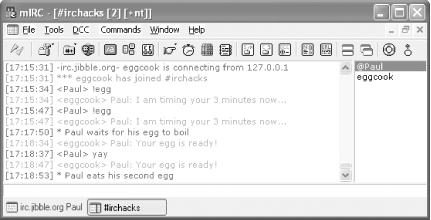 9.3.4 Hacking the HackTiming three minutes is fine if you're a fan of boiled eggs, but not everything takes three minutes to cook. You could generalize the bot so it is suitable for other purposes. Modify the body of the onMessage method so it can accept a new command, !timer duration, where duration is the number of seconds to wait before alerting you: message = message.trim( ).toLowerCase( );
if (message.equals("!egg")) {
sendMessage(channel, sender + ": I am timing your 3 minutes now...");
EggTimerTask timerTask = new EggTimerTask(this, sender, channel);
timer.schedule(timerTask, DURATION);
}
else if (message.startsWith("!timer ")) {
try {
int duration = Integer.parseInt(message.substring(7));
if (duration > 0) {
EggTimerTask timerTask = new EggTimerTask(this, sender, channel);
// Multiply the milliseconds by 1000 to get seconds.
timer.schedule(timerTask, duration * 1000);
}
}
catch (NumberFormatException e) {
// Do nothing.
}
}You can now get the bot to time any period measured in seconds, for example: !timer 30 would make the bot wait half a minute before telling you your egg's ready. Of course, you may not be using it for cooking eggs by this stage, so you may like to change the message that is output by the EggTimerTask class. |
|
|
< Day Day Up > |
|