Working with DaysYou might want to display a different message to your users if it's a weekend. Script 13.2 tells you how to do it. Script 13.2. This script figures out if it is a weekday or weekend.
To figure out if it is a weekend:
Figure 13.2. The sad news gets written to the window.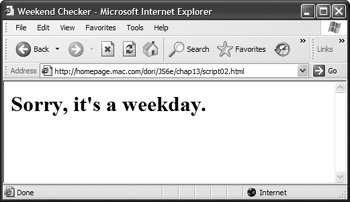
|