| [ Team LiB ] |
|
Recipe 6.6 Using an External Configuration File to Include a Resource in a JSPProblemYou want to include a file dynamically in a JSP, based on a value derived from a configuration file. SolutionUse the jsp:include standard action. Provide the value in an external properties file or as a configuration parameter in the deployment descriptor. DiscussionUsing an external configuration to specify an include file for a JSP allows you to change the name and/or path to the included file without touching the JSP's code. In addition, when using jsp:include the JSP does not have to be recompiled to reflect any changes in the included file—the web resource is included by the JSP each time it handles a request. If you change the file pointed to by the configuration file, the response from the included resource is added to the including JSP's response during the next request. Example 6-14 shows a JSP that uses an external properties file to specify the file to include. Example 6-14. Using java.util.ResourceBundle.getBundle( ) to fetch an externally configured file<%@page contentType="text/html"%>
<%@ taglib uri="http://java.sun.com/jstl/core" prefix="c" %>
<html>
<% java.util.ResourceBundle bundle =
java.util.ResourceBundle.getBundle("com.jspservletcookbook.include");
String segment = bundle.getString("external-include");%>
<jsp:include page="<%=segment %>"/>
<body>
<h2>Welcome to our Portal Home <c:out value="${param.fname}" /> <c:out value="${param.
lname}" /></h2>
<jsp:useBean id="dateString" class="java.util.Date"/>
The time is <c:out value="${dateString}" />.<br><br>
</body>
</html>
Example 6-14 includes a JSP segment that is found at the path specified by the external-include property. This property is written in a simple text file called include.properties, with content that looks like this: external-include=WEB-INF/jspf/header_tag.jsp
The example code saves the property value in a String variable segment with the following code: String segment = bundle.getString("external-include");
Then the value of the segment variable, which is a filepath, specifies the file for the JSP to include: WEB-INF/jspf/header_tag.jsp. This is accomplished with the JSP expression—<%=segment %>—in the page attribute value for jsp:include: <jsp:include page="<%=segment %>"/> When the JSP page is executed, the included file's response is included in the part of the page where the jsp:include standard action occurs. Example 6-15 shows the content of the included file, header_tag.jsp. Example 6-15. The content of the header_tag.jsp segment<%@ taglib uri="http://java.sun.com/jstl/core" prefix="c" %>
<HEAD>
<META name="author" content=
"Bruce W. Perry, author@jspservletcookbook.com">
<META name="keywords" content=
"Java, JSP, servlets, databases, MySQL, Oracle, web development">
<TITLE>Parker River: Thanks For Visiting
<c:out value="${param.fname}"/>
<c:out value="${param.lname}"/>
</TITLE>
</HEAD>
This is a complete HEAD HTML tag, including two nested META tags and a TITLE tag. If you requested the including JSP page at http://localhost:8080/home/externalInclude.jsp?fname=Mister&lname=Bean, the returned content from this JSP segment—the actual text that the JSP container substitutes for the jsp:include tag in the output—looks like Example 6-16. Example 6-16. The output when jsp:include is used<HEAD>
<META name="author" content=
"Bruce W. Perry, author@jspservletcookbook.com">
<META name="keywords" content=
"Java, JSP, servlets, databases, MySQL, Oracle, web development">
<TITLE>Parker River: Thanks For Visiting
Mister
Bean
</TITLE>
</HEAD>
The included segment processes the request parameters fname and lname from the query string: fname=Mister&lname=Bean and includes their values in the TITLE tag. Figure 6-8 shows what the externalInclude.jsp page looks like in a browser. Figure 6-8. Browser view of JSP that uses jsp:include to include another JSP segment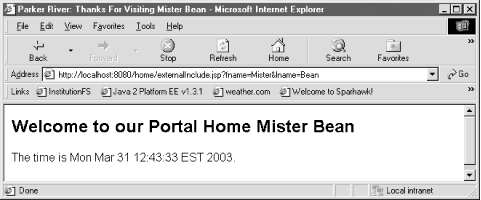
If you want to use a context parameter in the web application's deployment descriptor instead to provide a path for the included file, add a context-param element to web.xml (as shown in Example 6-17). Example 6-17. A context-param element provides an included file path<context-param>
<param-name>external-include</param-name>
<param-value>WEB-INF/jspf/header_tag.jsp</param-value>
</context-param>
Then get the value of the context parameter in the including JSP: <jsp:include page="<%=application.getInitParameter("external-include")%>"/>
The JSP then inserts the file path WEB-INF/jspf/header_tag.jsp as the value for the jsp:include page attribute. See AlsoRecipe 6.4 on the include directive; Recipe 6.7 on including JSP segments in XML files; Recipe 6.8 on including content from outside of a JSP's context; Chapter JSP.1.10.3 of the JSP 2.0 specification on including files in JSPs; Chapter 23 on the JSTL tags; this web page for how the getBundle method returns certain types of ResourceBundles: http://java.sun.com/j2se/1.4.1/docs/api/java/util/ResourceBundle.html#getBundle(java.lang.String, java.util.Locale, java.lang.ClassLoader). |
| [ Team LiB ] |
|