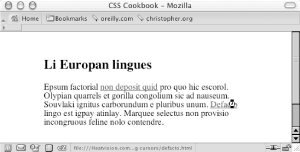Recipe 3.4 Changing Cursors
Problem
You want to change the cursor when the mouse pointer rolls
over a link, as in Figure 3-3.
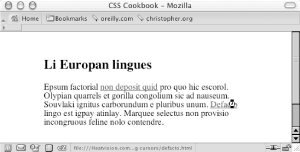
Solution
Use the cursor property to change the cursor:
a:link, a:visited {
cursor: move;
}
Discussion
The cursor property can take multiple values, as
listed in Table 3-2. However, support for these
values varies from browser to browser. Opera 7 and Internet Explorer
for Windows 5.5+ support the cursor property.
While Netscape Navigator 6+ supports most values, the browser
doesn't support the uri. Also, in
Navigator the cursor property
isn't inherited to child elements from the parent.
Table 3-2. Cursor property values and their descriptions|
Value
|
Description
|
Sample
|
|---|
auto
|
The cursor changes to an image that is determined by the browser.
|

|
crosshair
|
Two perpendicular lines intersecting in the middle; this is similar
to an enlarged plus sign.
|

|
default
|
Platform-dependent cursor that in most browsers is rendered as an
arrow. Browser vendors or computer operating systems may dictate a
different cursor style.
|

|
pointer
|
Used to illustrate that the mouse pointer is over a link; sometimes
rendered as a hand with an extended index finger. Browser vendors or
computer operating systems may dictate a different cursor style.
|

|
move
|
Illustrates that an element can be moved; sometimes rendered as a
crosshair with arrowheads on the tips or a five-fingered hand.
|

| |
e-resize, ne-resize,
nw-resize, n-resize,
se-resize,
sw-resize,s-resize,
w-resize
|
An arrow illustrating the direction in which a side can be moved; for
example, se-resize indicates a southeast
direction.
|

|
text
|
Illustrates that text can be edited; sometimes rendered like an
I-beam commonly used in word processing programs.
|

|
wait
|
Illustrates that the computer is busy; sometimes rendered as an
hourglass.
|

|
progress
|
Illustrates that the computer is busy, but the user still can
interact with the browser.
|

|
help
|
Illustrates that information or help is available, often at the
destination of the link; sometimes rendered as a question mark or an
arrow with a question mark.
|

|
<uri>
|
The cursor can be swapped with an externally defined cursor like an
image, Windows cursor file, SVG cursor, etc.
|
N/A
|
The code to include a custom cursor is similar to that used to set a
background image on an element:
a.help:link , a.help:visited{
cursor: url(bewildered.gif);
}
While employing different cursors most users will find changes to
their routine surfing habits between a whimsical annoyance and an
extreme aggravation, depending on how excessive your implementation
is. (This reaction can be noted as being similar to the use of the
blink property in Recipe 3.7.) Therefore, change
the cursor a user is accustomed to seeing at your own risk.
See Also
The CSS 2.1 specification for the cursor property
at
http://www.w3.org/TR/CSS21/ui.html#propdef-cursor.
|