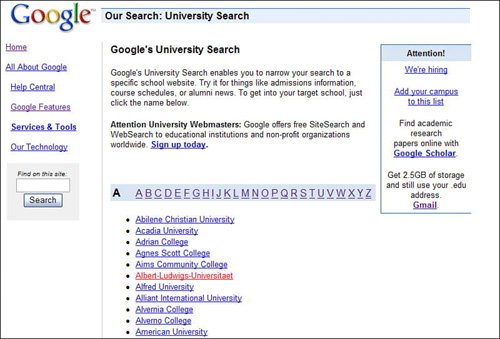Using Google's University Search
Google makes it easy to search specific university sites using University Search. As you can see in Figure 8.1, University Search works by limiting your search to pages housed on a specific university website; you're searching a single university site, not the entire Web.
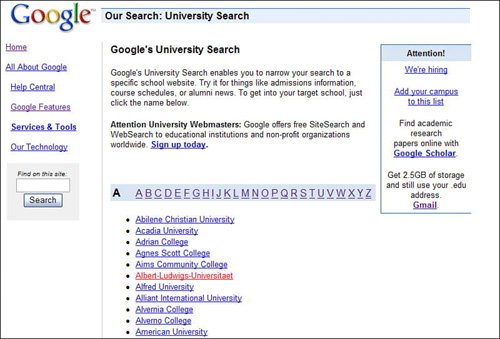
As of this writing, Google lists site-specific searches for more than 600 institutions worldwide, from Abilene Christian University to York University. You can use University Search to search for course schedules, admissions information, and the like.
To use Google's University Search, follow these steps:
1. | Navigate to the University Search page located at www.google.com/options/universities.html.
| 2. | Scroll through the list of universities until you find the one you want to search, and then click that university's link.
| | | 3. | When the next page appears, as shown in Figure 8.2, enter your search query.
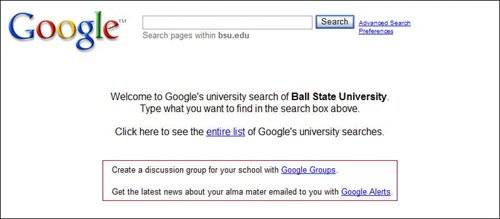
| 4. | Click the Search button; Google now returns a list of matching pages found on the selected university's website.
|
|
Google would like to get in on the ground floor with college students. I guess the company figures if it hooks users when they're in college, they'll stay Google users all their lives.
To that end, Google offers a combination of services that it calls College Life. There's nothing new or unique about these services; College Life just puts them together in one place for interested students.
You access Google College Life at www.google.com/university/. The services offered here include Gmail, Google Talk, Google SMS (for text messaging on cell phones), Blogger, Google Desktop, Google Scholar, and Picasa.
In many ways, Google College Life is a lot like Google Pack, which we'll discuss in Chapter 35, "Using Google Pack." The big difference is that the Google College Life services are primarily online services, not softwareand, as such, aren't bundled together for a single installation. (Since they're online, there's little installation to be done.) And, while all these services should be of use to the typical college student, there's nothing specifically college-centric about them. Still, if you're wanting to use this pseudo-suite of Google services, the College Life home page is as good a place as any to start.
|
|