Searching for NumbersAirline flights aren't the only numbers you can look up with Google. Google lets you enter all sorts of numbers into its main search page, and then displays the relevant information at the top of the search results page. For example, if you want to track a package that was sent via UPS, all you have to do is enter the UPS tracking number. If you want to see what product is attached to a specific UPC (universal product code), just enter the bar code number. If you have an area code and want to know which city it serves, enter the area code. (The results of these searches are shown in Figures 10.10, 10.11, and 10.12, respectively.) Figure 10.10. Google's UPS tracking number lookup.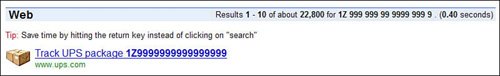
Figure 10.11. Google's UPC bar code product lookup.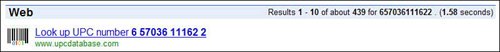
Figure 10.12. Google's area code lookup.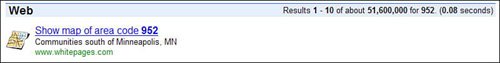
Note In most instances, all you have to enter is the number itself, with no associated operator. The only exception is if you're searching for an FCC equipment ID or patent number; in these instances, enter the keyword fcc or patent before the ID number. Table 10.1 details all the different types of numbers that Google can look up for you:
|