Searching for ImagesThere are two ways to access Google Image Search, shown in Figure 24.1. You can click the Images link on any Google search page, or you can go directly to images.google.com. Figure 24.1. The home page for Google Image Search.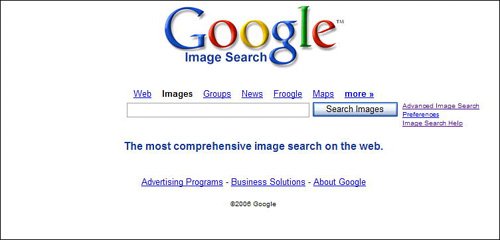
Basic SearchingFor most users, searching Google Image Search is as easy as entering your query into the search box and clicking the Search Images button. Nothing to it. You can, of course, use any of Google's advanced search operators within your query. Of particular use is the filetype: operator, which you can use to limit your search to JPG or GIF image files. Advanced SearchingIf you want to fine-tune your image search, the best way to do it is to use the Advanced Search page. When you click the Advanced Image Search link on the main Image Search page, you see the form shown in Figure 24.2. From here you can fine-tune your search in a number of ways: Figure 24.2. Fine-tuning your search from the Advanced Image Search page.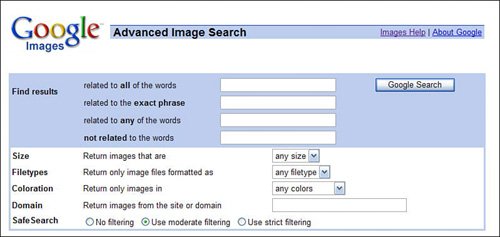
Note Learn more about advanced search operators in Chapter 2, "Searching the Web".
The Advanced Image Search page is great if you're looking for images of a particular file typefor example, if you're looking only for JPG images. It's also good if you're looking for a larger or higher-resolution picture for print purposes (both of which are likely to be of a larger file size), or a smaller or lower-resolution picture for web use (both of which are likely to be of a smaller file size). This begs the question, of course, of how small is small. Or how large is large, for that matter. The answers to these questions are detailed in Table 24.1.
|