Viewing Image Search ResultsWhen you click the Search Images button, Google returns the first page of results. As you can see in Figure 24.3, the matching images are displayed in a grid of thumbnail pictures, ranked in terms of relevance. Figure 24.3. The results of a Google image search.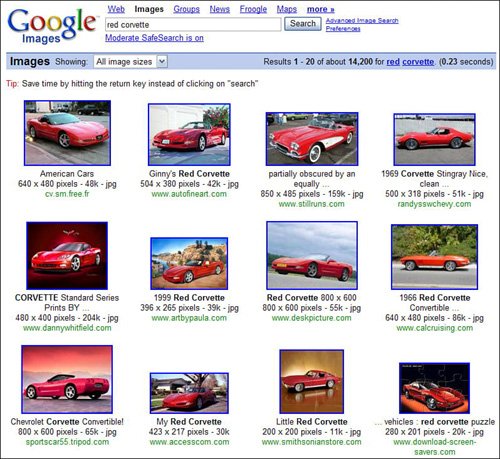
For each thumbnailed image, Google lists an image caption, the size of the image (in both pixels and kilobytes), the filetype, and the host website. To view any image, all you have to do is click the thumbnail. Tip If you'd rather limit the results to images of a particular size (small, medium, or large), pull down the Showing: list at the top of the page and make the appropriate selection. When you click a thumbnail image, the original page is displayed in a frame at the bottom of the next page, as shown in Figure 24.4. At the top of the page is the Google Images frame, which includes the image thumbnail, information about the image, and a few important links: Figure 24.4. Viewing an image found with Google Image Search.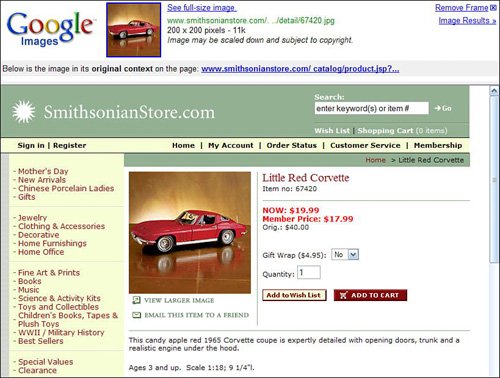
|