Welcome to the Google DesktopAt first glance, the Google Desktop is a sidebar that sits to the right of your computer desktop, as shown in Figure 32.1. The content of the sidebar is totally customizable; as we'll learn later in this chapter, you can add a variety of different "gadgets" to the sidebar, each with a different and unique function. Figure 32.1. Google Desktop installed on your computer desktopit's all in the sidebar on the right side of the screen.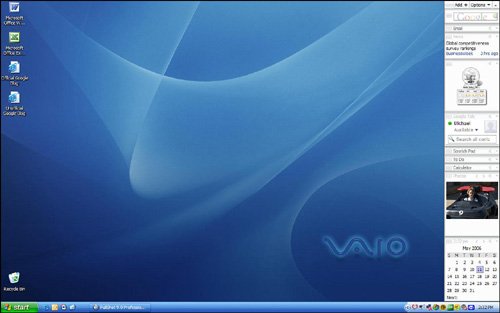
The sidebar, however, is just the icing on the cake. The key ingredient in the Google Desktop is a PC-centric version of the Google search engine. Once installed, you use Google Desktop to search your hard disk (or your entire network) for files and email messages that match a specific query. You do your searching from your web browser, which displays a special Google Desktop page; it works pretty much like a standard Google web search, except that it's not searching the Webit's searching the contents of your computer's hard disk. With all this functionality, you might expect Google Desktop to cost an arm and a leg. Well, you can hold onto your limbs, because Google Desktop is freeware. You can downloaded it completely free of charge from desktop.google.com. Note Google Desktop is only available for computers running Windows XP or Windows 2000 with Service Pack 3+ installed. The program is not currently available for Apple Macintosh computers. When you first download Google Desktop, a few things happen. First, the default sidebar is built and displayed on your desktop; you'll be able to configure this to your liking later. Second, the Google Desktop search engine starts up and begins to index the contents of your PC. Depending on the size of your hard disk and how much of it is used, this could take anywhere from a few minutes to a few hours. Although you can use Google Desktop while this index is being created, you probably don't want to conduct any searches until all your disk's contents have been indexed. What types of items does Google Desktop index? Not every type of file, obviously; for example, it doesn't index executable program files. Here's the complete list of what's indexed:
|