| [ Team LiB ] |
|
Recipe 2.3 Deploying an Individual Servlet on WebLogicProblemYou want to take your compiled servlet and install it in BEA WebLogic Server 7.0 to find out if it is working. SolutionCopy and paste the class file into WebLogic's default web application (or into a web application that you have already installed). Use the WebLogic Administration Console to alter the web.xml file and give the servlet a sensible name with which to request it in a browser, or use an Ant build file to move the file temporarily into the WebLogic default web application. DiscussionWebLogic 7.0's default web application is located on the following path: <WebLogic-installation-directory>/user_projects/<mydomain>/applications/DefaultWebApp. In the default installation of the WebLogic 7.0 server, not much exists in the default web application but a web.xml deployment descriptor, and some image files. To add a servlet to the default application, paste your servlet class, including its package-related directories, into the DefaultWebApp/WEB-INF/classes directory. You might have to create a classes directory the first time you do this. Change the web.xml file to give the servlet a name (which is easier through the Administration Console) before redeploying the web application as described in Recipe 2.4. Use the Administration Console to edit the web.xml file in order to give the new servlet a registered name and servlet-mapping element. You can also use another available tool, such as WebLogic Builder (Recipe 2.9) or a text editor. Figure 2-1 shows the DefaultWebApp in the Administration Console. Click on "Edit Web Application Deployment Descriptors . . . ". Figure 2-1. WebLogic Server Administration Console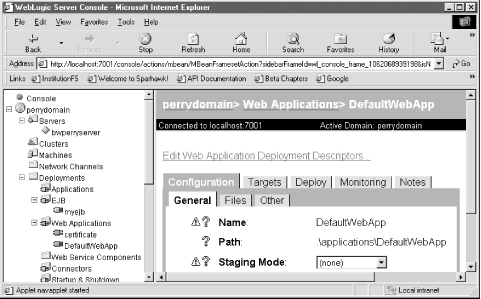 This displays the screen shown in Figure 2-2. This screen provides an easy graphical method of editing the web.xml file for any web application (in this case, the WebLogic default web application). Figure 2-2. Editing the web.xml file graphically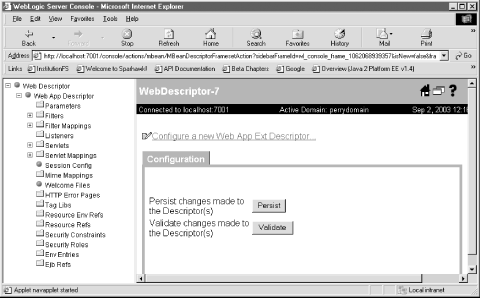 With this graphical editor, create the servlet and servlet-mapping elements for the servlet that you just added. Make sure to click on the "Web Descriptor" button in the left column of the Figure 2-2 window and then persist the changes that you made in the web.xml file. This action rewrites the web.xml file, adding the new servlet and servlet-mapping elements. Now redeploy the web application, which
is just a matter of clicking a few hypertext links in the Console.
Choose the name of your web application in the left column of the
Console, under the mydomain Figure 2-3. Using the Console to redeploy a web application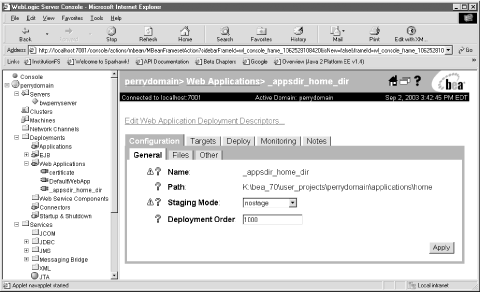 Click on the "Deploy" tab, then click the "Undeploy" button in the resulting HTML table. The web application is now unavailable for service. To redeploy the application, click the "Deploy" tab, then select the "Deploy" button, as shown in Figure 2-4. Figure 2-4. Graphically deploying a servlet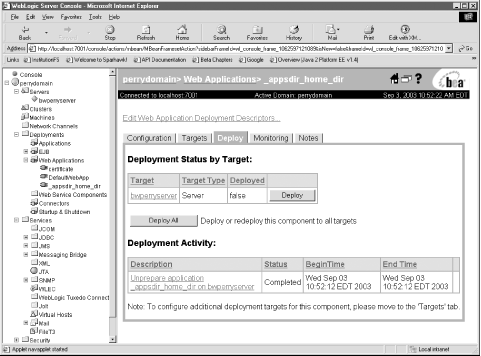 If the servlet that you are working on already exists in the web application, then you can also copy and paste a new servlet class over the old one in the WEB-INF/classes directory of the web application. The new servlet version becomes available immediately, without using the Console to redeploy the entire web application. You can also use an Ant file to compile the servlet and copy it into WebLogic's default web application. The build file in Example 2-3 is very similar to the one used and described in Recipe 2.1; it's just revised for use with WebLogic's web container instead of Tomcat's. Example 2-3. Using an Ant file with a WebLogic servlet<project name="Cookbook" default="deploy-servlet" basedir=".">
<property file="wl.properties" />
<target
name="init"
description="Initializes some properties.">
<echo message="Initializing properties."/>
<property name="build" value=".\build" />
<property name="src" value=".\src" />
</target>
<target name="prepare" depends="init">
<echo message="Cleaning up the build directory."/>
<delete dir="${build}"/>
<mkdir dir="${build}"/>
</target>
<path id="classpath">
<fileset dir="${wl.dir}\server\lib">
<include name="*.jar" />
</fileset>
</path>
<target name="deploy-servlet" depends="prepare"
description="Compile the specified servlet, then move it into
WL's default Web application.">
<echo message="Compiling the servlet ${compiled.servlet}...."/>
<javac srcdir="${src}" destdir="${build}">
<include name="${compiled.servlet}.java" />
<classpath refid="classpath"/>
</javac>
<echo message="Copying the servlet to WL default web application..."/>
<copy todir="${wl.webapp}/WEB-INF/classes">
<fileset dir="${build}" />
</copy>
</target>
</project>
This Ant build file first loads a set of properties contained in a file called wl.properties, which is located in the same directory as the build file. The build file typically has the name build.xml; however, you can call another build file in the same directory by using the -buildfile command-line option, as in ant -buildfile wl_build.xml. The wl.properties file for this example is shown in Example 2-4. Example 2-4. wl.properties for WebLogic Ant build filewl.webapp=k:/bea/user_projects/bwpdomain/applications/DefaultWebApp wl.dir=k:/bea/weblogic700 compiled.servlet=test The
deploy-servlet target depends on
a target named prepare that is also defined in
this build file. The
prepare target in turn has
"init" as its
depends attribute, which means that the
init target executes prior to the
prepare target. So calling the
deploy-servlet target creates a chain of executing
targets: init
The path element creates a classpath out of the JAR files found in the k:/bea/weblogic700/server/lib directory. This directory path is how Ant resolves the phrase "${wl.dir}\server\lib," which is parsed by attaching the value of the property wl.dir to the string "\server\lib." See AlsoRecipe 2.5, Recipe 2.7-Recipe 2.10; the deployment sections of WebLogic: The Definitive Guide, by Mountjoy and Chugh (O'Reilly); WebLogic's Server 7.0 programmer documentation: http://e-docs.bea.com/wls/docs70/programming.html . |
| [ Team LiB ] |
|