| [ Team LiB ] |
|
Recipe 2.9 Using WebLogic Builder to Deploy a Web ApplicationProblemYou want to use WebLogic Builder to deploy a web application. SolutionWebLogic Builder installs with the WebLogic 7.0 Server, so you can launch the Builder application and use its graphical tools to deploy the web application. DiscussionWebLogic Builder is a graphical tool that installs with WebLogic Server 7. It can be used to edit deployment descriptor files such as web.xml and weblogic.xml, as well as for deploying web applications to a server. Using WebLogic Builder, you can open up, edit, and deploy web applications that exist as either WAR files or in exploded directory format. You can launch WebLogic Builder on Windows from either the "Start" menu or the command line. The start script for Builder is at: <BEA_HOME>/weblogic700/server/bin/startWLBuilder.cmd (or startWLBuilder.sh on Unix). <BEA_HOME> is the directory where WebLogic Server 7.0 is installed. It is easy to open up and edit the deployment descriptor for a web
application in WebLogic Builder. Go to the File The result is the window depicted in Figure 2-12. The navigation tree in the upper-left window lets you configure web resources (such as servlets) and deployment descriptor elements (such as security constraints), then save the changes to web.xml. Figure 2-12. Opening a WAR file in WebLogic Builder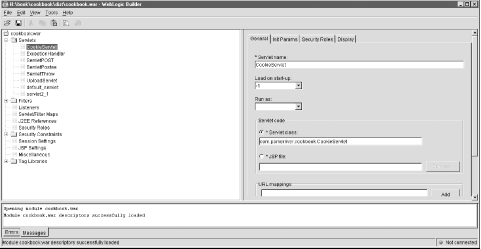 You can add or delete elements for servlets, servlet mappings, and filters, for instance. The changes are persisted to the deployment descriptor if you make and save changes to the application from within WebLogic Builder. You can then optionally connect to the server from the "Tools" menu, and deploy the application. The "Deploy Module" window indicates whether the application is already deployed. Figure 2-13 shows this window. If you have already deployed the application, you can still make deployment-descriptor changes in Builder, then deploy the application again from the "Tools" menu. WebLogic Builder specifically undeploys the application, then redeploys it with the changes that you included in web.xml. Figure 2-13. WebLogic Builder's Deploy Module window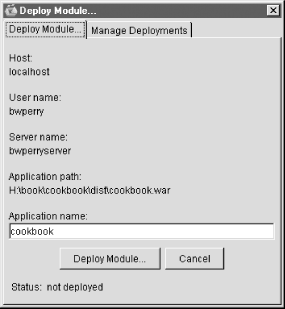 WebLogic Builder does not show any JSP files that may be part of the web application. It will show any servlet mappings that are associated with JSP files. See AlsoRecipe 2.3, Recipe 2.7, Recipe 2.8, and Recipe 2.10; WebLogic's Server 7.0 programmer documentation: http://e-docs.bea.com/wls/docs70/programming.html; the local WebLogic Builder Help documentation: <BEA_HOME>\weblogic700\server\builder\index.html. |
| [ Team LiB ] |
|