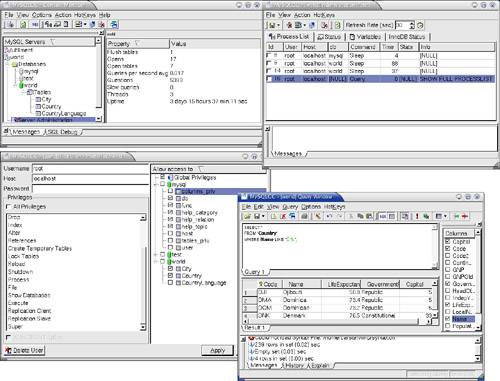3.6 Using MySQLCC
The MySQL Control Center (MySQLCC). 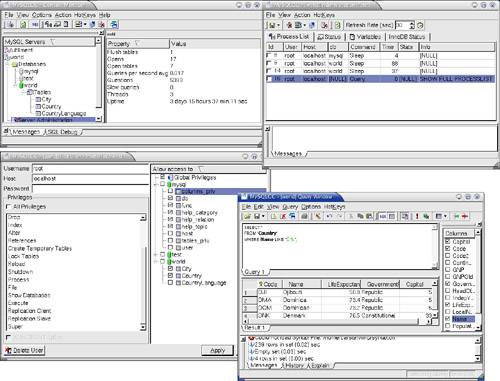
The MySQLCC (MySQL Control Center) program provides a graphical interface to the MySQL server. Precompiled binaries are currently available for Windows and Linux. MySQLCC can also be compiled from source.
The design goals of the MySQLCC graphical client are:
To create a cross-platform client program that's as easy to use for novice users as the market-leading graphical database front ends. To create a client program that's as practical to use for experienced mysql client users as it is for novices, so that all users will prefer MySQLCC whenever the operating system provides them with a graphical user interface. To cover all common functions of the character-based clients while adding some frequently needed analysis tools.
MySQLCC is downloaded separately from MySQL Server and was at Version 0.9.4 (Beta) at the beginning of 2004.
The following list describes some of the features offered by MySQLCC:
Interactive query entry and editing, including syntax highlighting and tab-completion. Syntax highlighting helps you see and understand the structure of queries more readily. With tab-completion, you can enter part of a keyword or identifier and complete it using the Tab key. A status window that provides easy access to the server's variables and status indicators. The window displays the output from the SHOW VARIABLES and SHOW STATUS statements. Capabilities for administering the server. For example, if you connect to the server using an account that has the appropriate privileges, you can flush logs, kill client connections, or tell the server to shut down. Capabilities for managing and administering user accounts.
|