|
|
< Day Day Up > |
|
About the ExamsTo take a MySQL certification exam, you must go to a VUE test center. MySQL AB creates the exams and defines the content, the passing score, and so forth. VUE is responsible for delivering the exams to candidates worldwide. Registering for an ExamThere are three ways to register for an exam:
MySQL AB recommends that you use the VUE Web site for exam registration and payment, but you're welcome to use any method you choose. If you register through the Web or a call center, a receipt will be sent to you as soon as the registration process is completed. If you register directly at the test center, please ask for your receipt when you submit payment. Going to the ExamOn the day of your exam, you should ensure that you arrive at the test center well ahead of the appointed time (at least 15 minutes early is recommended). As you register, test center personnel will provide information on how much time you can expect to spend to complete all steps necessary for testing. At the test center, you must do the following:
After you've completed these steps, you'll be taken to your testing station, where you'll be required to accept the MySQL AB Certification "Non-Disclosure and Logo Usage Agreement." You'll find this agreement in the "MySQL Certification Candidate Guide." The Certification Non-Disclosure and Logo Usage Agreement as it will be presented at the testing station. 
Taking the ExamEach MySQL Certification Exam lasts 1 ½ hours. In that time, you must answer 70 questions. The questions and answers in any particular exam are drawn from a large question pool. Each section of the exam will have a different number of questions, proportional to the percentages shown in the "MySQL Certification Candidate Guide." This study guide organizes topic material into the sections shown in the "Candidate Guide," but you shouldn't expect the exam to follow the same format. While you're taking the exam, questions may occur in any order. For example, on the Core Certification Exam, you might be presented with a question on a data import operation, followed by a question pertaining to the Data Definition Language. Learning to Read QuestionsThe single most important factor in answering any exam question is first to understand what the question is asking. The questions are written in very concise language and are thoroughly checked for readability. But you also need to know how to interpret any additional information presented with the question. One type of information that's often provided is a display of the structure of a table. Instructions for interpreting this information are given later in this introduction (see the section "Interpreting DESCRIBE Output"). Answering QuestionsYou should attempt to answer all exam questions, because an unanswered question counts as an incorrect answer. When taking the exam, you'll be able to move back and forth between questions. This makes it possible to initially skip questions you're unsure of and return to them as time permits. You'll also be able to mark a question "for review," if you want to spend more time on it later. When you've gone through all questions, a review screen will be presented that contains any questions that you've marked for review, as well as all unanswered questions. Each exam question falls into one of three categories:
For a multiple-choice question, you can select an answer either by clicking with the mouse on the field to the left of the answer or by pressing the corresponding letter on the keyboard. For a multiple-choice/single-answer question, only one response is correct and you must identify the correct answer from among the possible responses. Some of the responses provided might be partially correct, but only one will be completely correct. In a single-answer question, the fields that you can select are circles ("radio buttons") and the text in the status bar below the question says "select the best possible answer." For a multiple-choice/multiple-answer question, you must choose all correct answers to get credit for your response. As with single-answer questions, there might be subtle differences between correct and incorrect answers; take your time to read each possible answer carefully before deciding whether it is correct. In multiple-answer questions, the fields that you can select are square ("check boxes") and the status line says "Select between 1 and n answers," where n is the total number of possible answers. For a question requiring a textual answer, you must respond by filling in a text box with one or more words in the text box provided. You must spell each word correctly. However, you need not worry about lettercase or spacing. Uppercase and lowercase are considered the same, and multiple whitespace characters are considered to be equivalent to a single space character. A multiple-choice/single-answer question. Note that each answer key has a circle ("radio button") beside it, and the status bar says "select the best response." 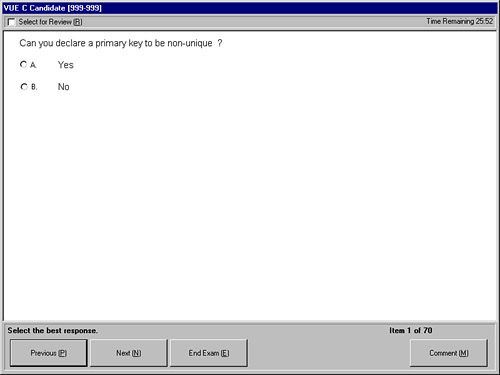
A multiple-choice/multiple-answer question. Note that each answer key has a square ("check box") beside it, and the status bar says "select between 1 and 6 responses." 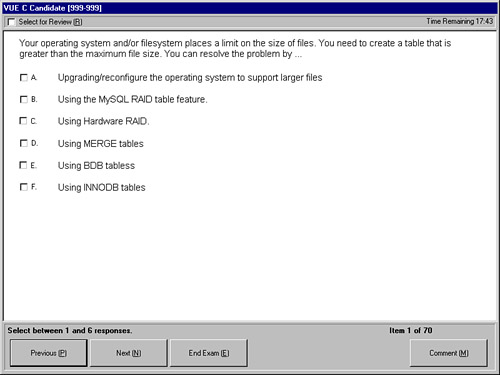
A question requiring a textual answer. 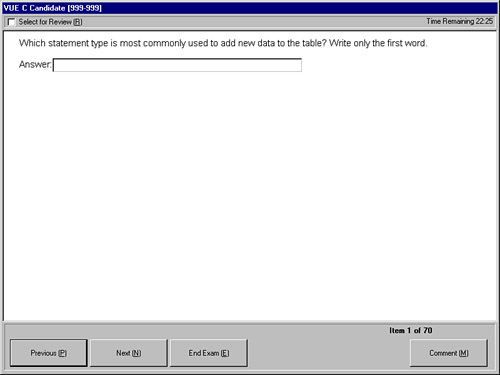
For some text questions, you might be able to think of several possible answers; however, you should always follow the onscreen instructions. If the instructions tell you to use only one word, use only one word. Otherwise, you're certain to receive no credit for your response. After the ExamUnless you're taking part in a Beta exam, you'll receive your grade as soon as you complete the exam. The test center will provide you with a score report. If you pass, MySQL AB will mail your certificate shortly after receiving your exam results from the test center. If you get a failing grade on the exam, you have the option of retaking it. Although MySQL AB does not place restrictions on how soon you can retake an exam, doing so is not advised until you've done some further study. Whether you pass or fail, after you've taken any MySQL certification exam, you'll receive a letter from MySQL AB telling you how to gain access to extra information at http://www.mysql.com. Two main entry points into this area are
WarningFor every popular certification exam, there are always enterprising individuals who set up so-called "braindump" Internet sites, where people anonymously post questions and answers purported to be from the exam. Please note these cautions about using or contributing to these sites:
|
|
|
< Day Day Up > |
|